Go back
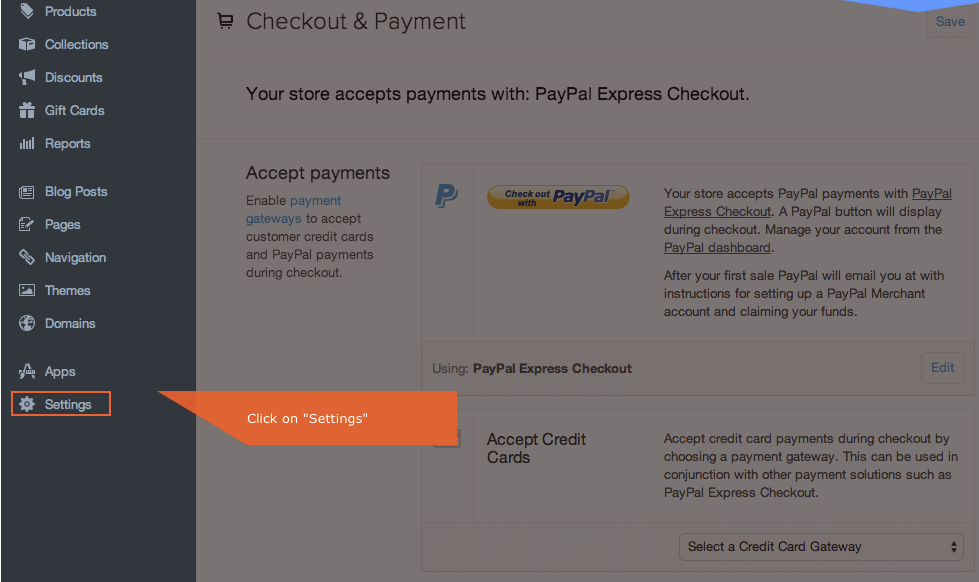
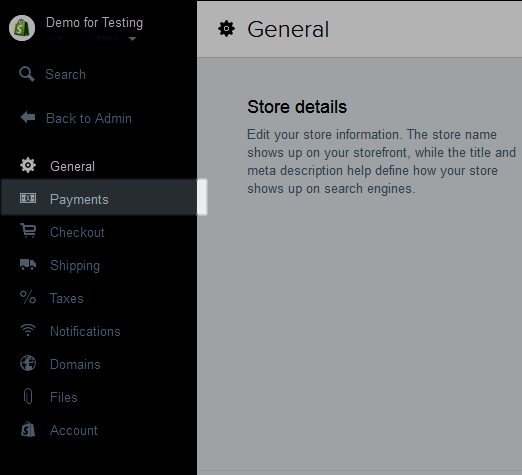
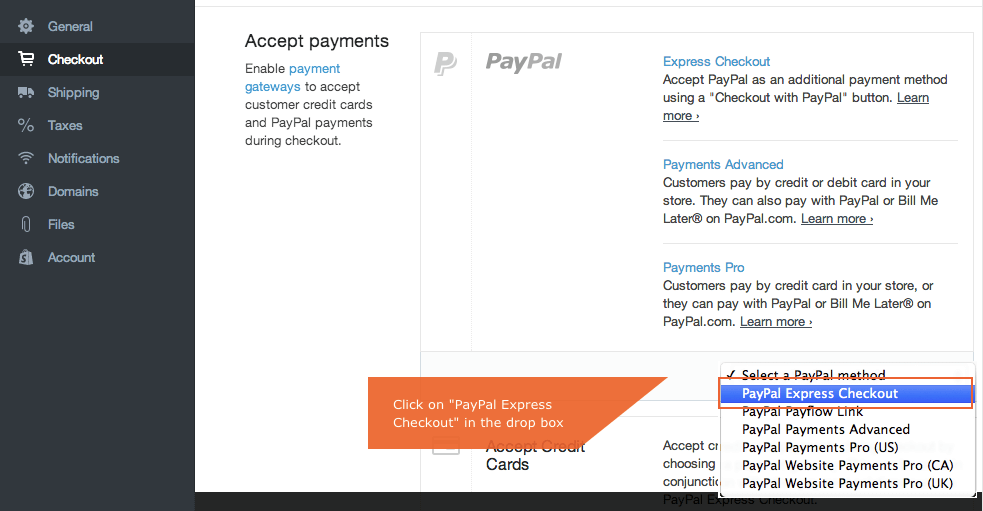
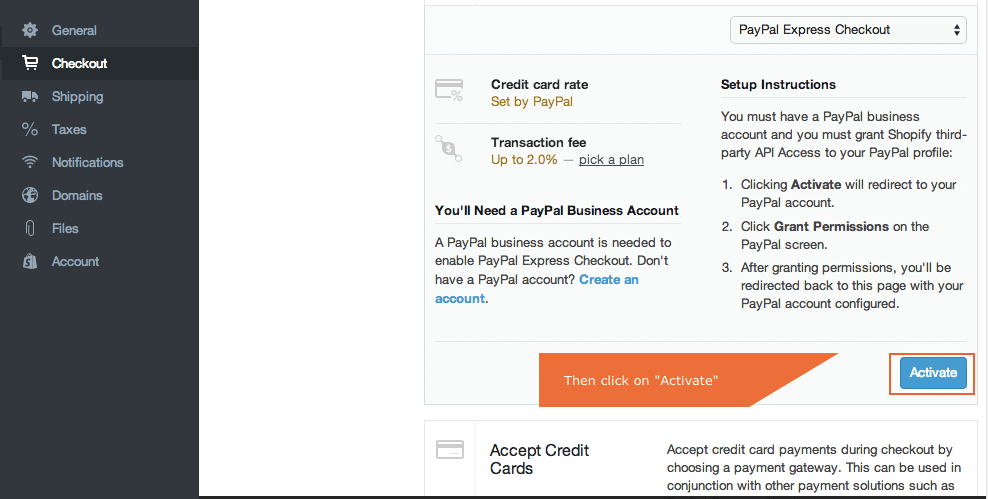
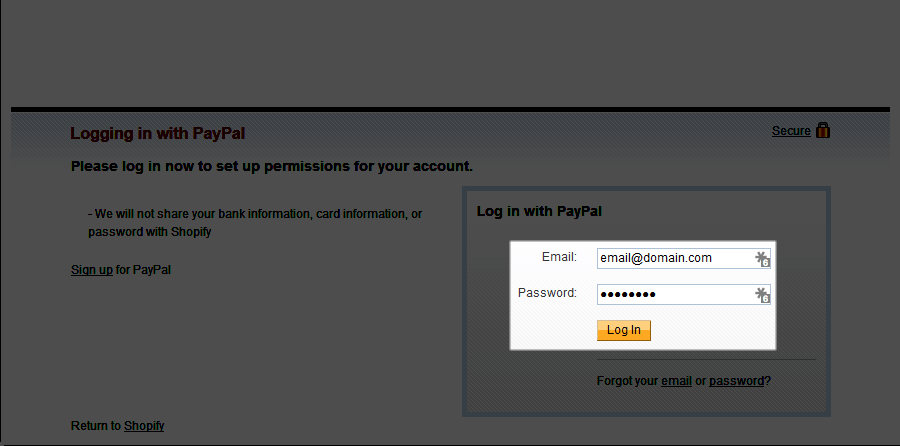
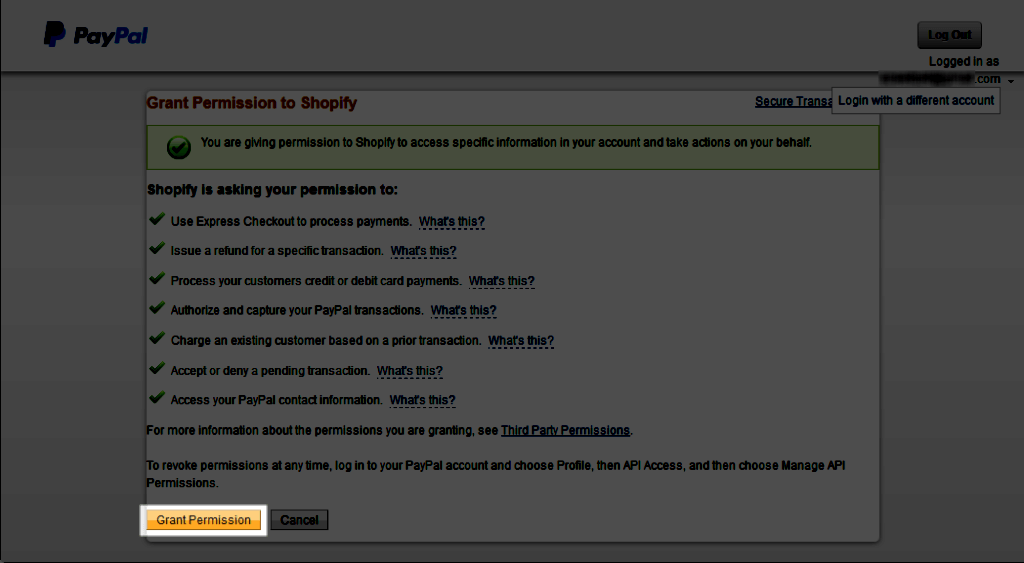

Integrating PayPal into Shopify

Learn how to integrate PayPal on your Shopify store.
Step 1: Once logged into your Shopify dashboard, click Settings from the left menu.
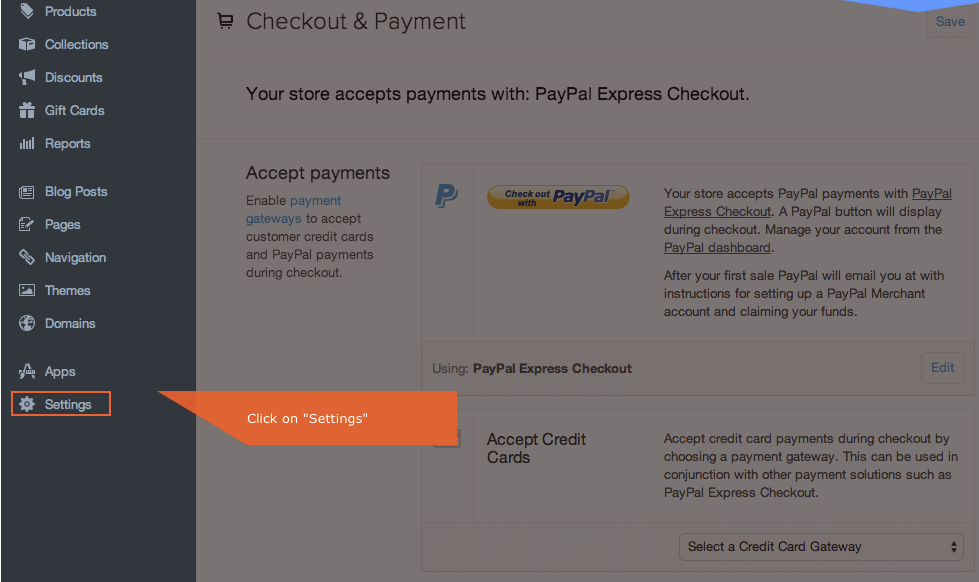
Step 2: Click on Payments.
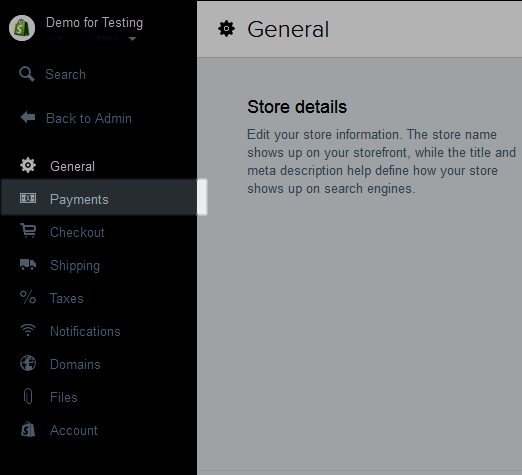
Step 3: In the PayPal section, select PayPal Express Checkout from the drop-down menu.
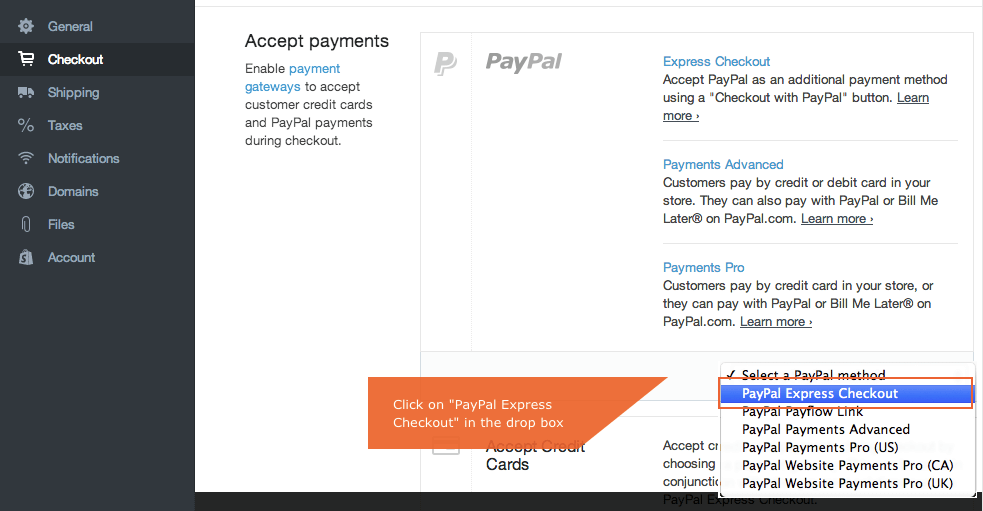
Step 4: Click Activate
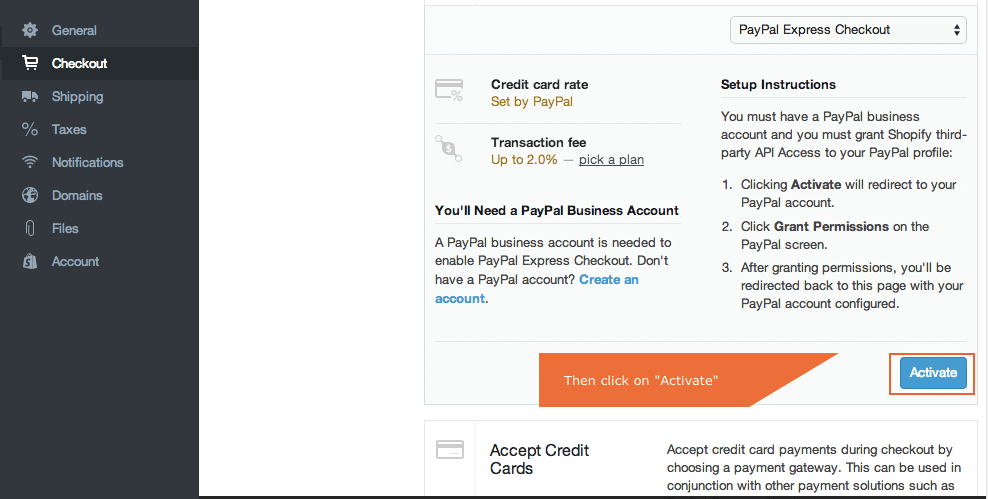
Step 5: You’ll be redirected to a PayPal page. Log in with your email address and password.
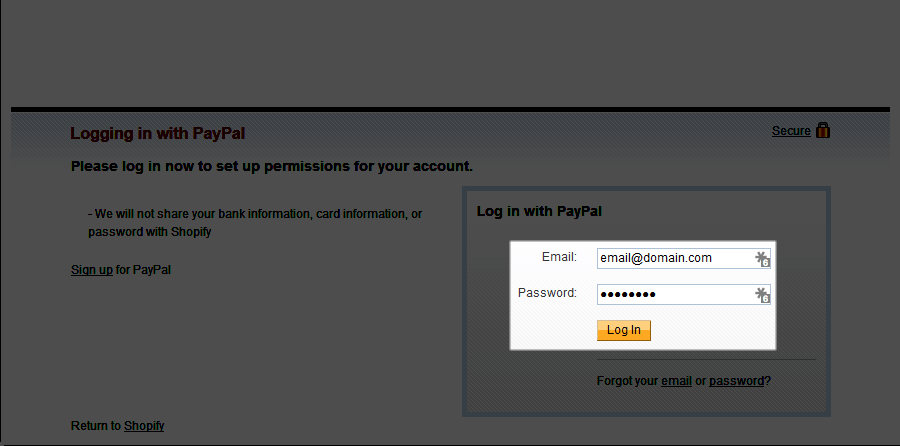
Step 6: Click Grant Permission
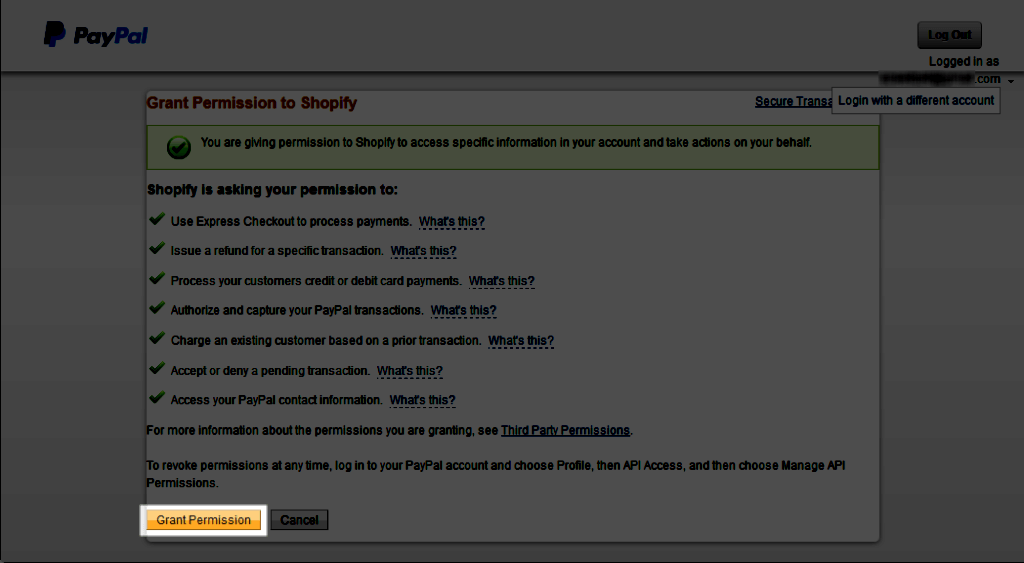
Step 7: You’ll be redirected to Shopify Admin tool. Click Save and you’re all set.

How does it work?
On checkout your customers will be asked to login or enter their payment information. Once the payment is complete, they’ll be redirected back to your site. If your customers don’t have a PayPal account, they can always check out as guests.