Go back
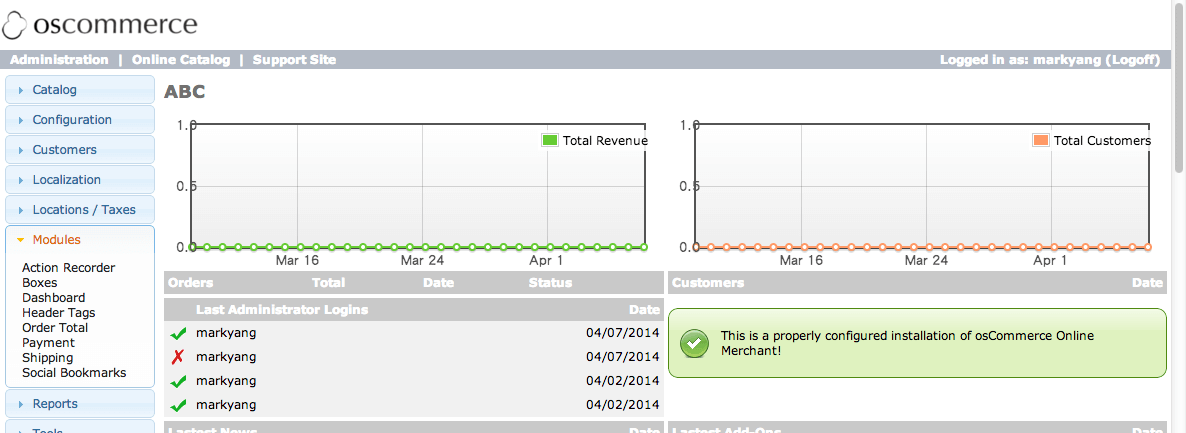
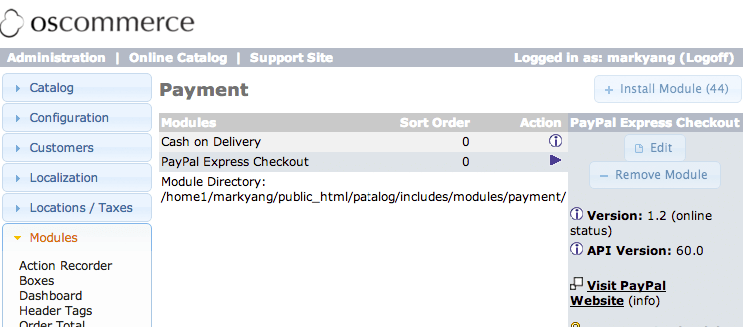
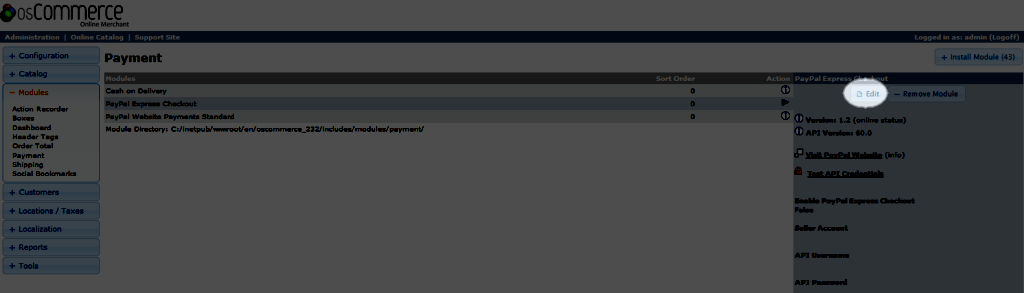
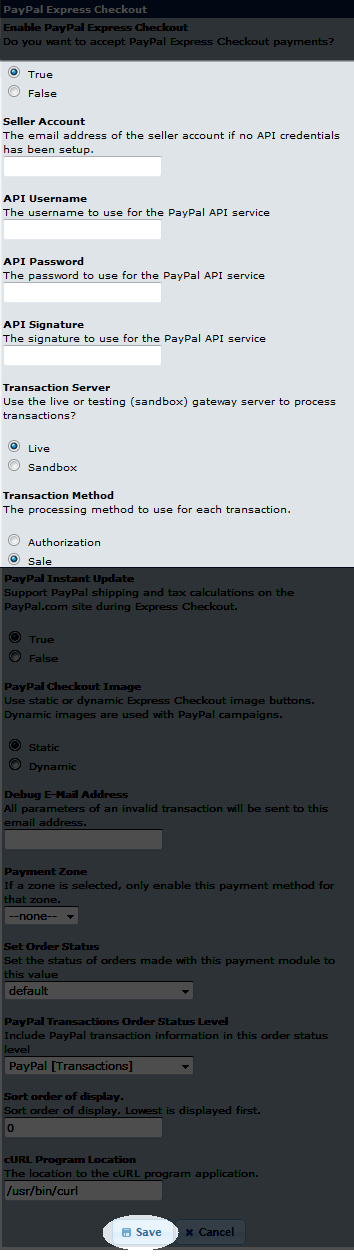
Integrating PayPal into osCommerce

Learn how to integrate PayPal with your osCommerce shopping cart.
Step 1: Log in to your osCommerce Admin page, click on the Modules section located on the left navigation panel and select Payment.
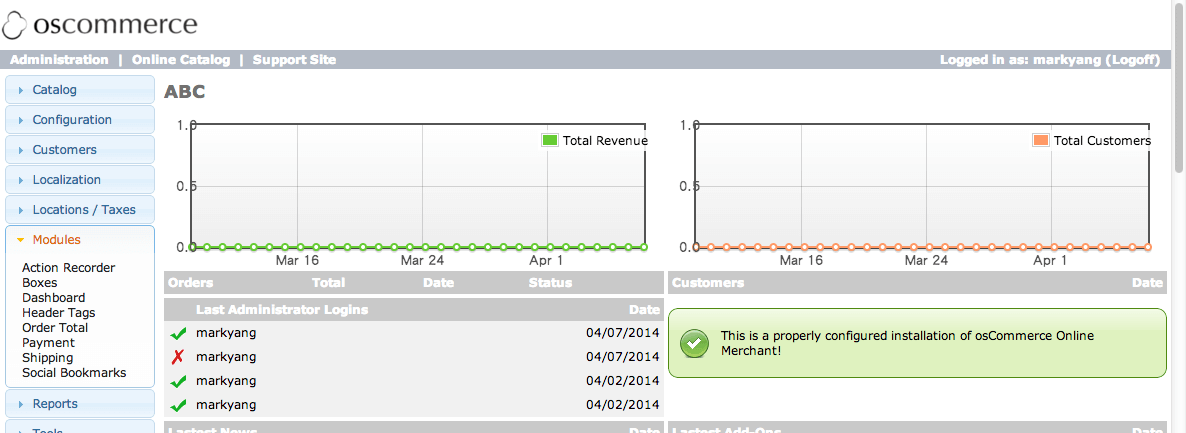
Step 2: Click PayPal Express Checkout. If you can’t find this option, click on "+Install Module" button on top right corner. Look for PayPal Express Checkout and click Install Module again to complete the installation procedure.
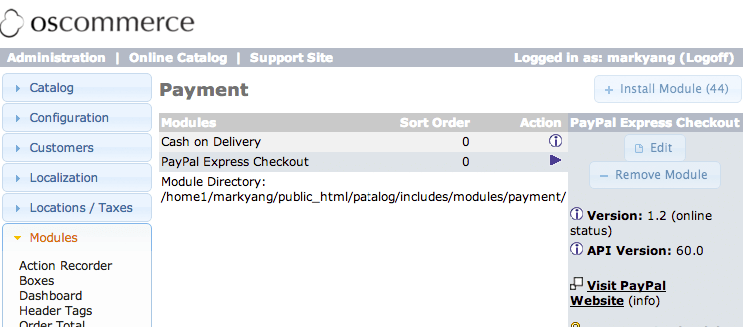
Step 3: Click Edit on the top right to change the settings.
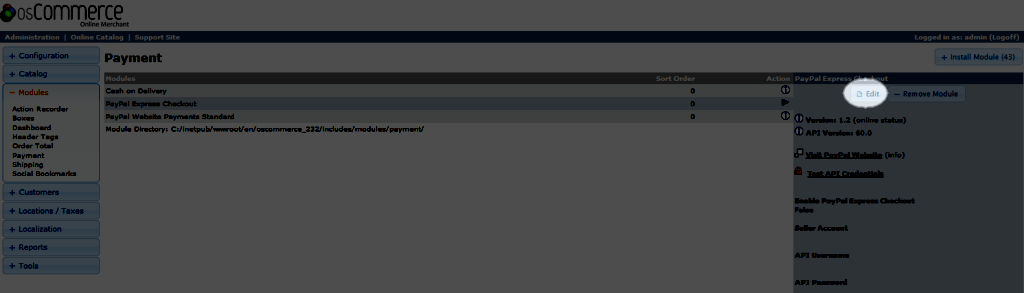
Step 4: Configure the following:
- Enable PayPal Express Checkout: Set to True.
- Email Address: Enter your PayPal Email address.
- API Username/ Password/ Signature: Enter your PayPal API username, password, and signature. Click here if you need more details about getting your API credentials
- Gateway Server: Set to Live.
- Transaction Method: Set as appropriate.
- Click Save
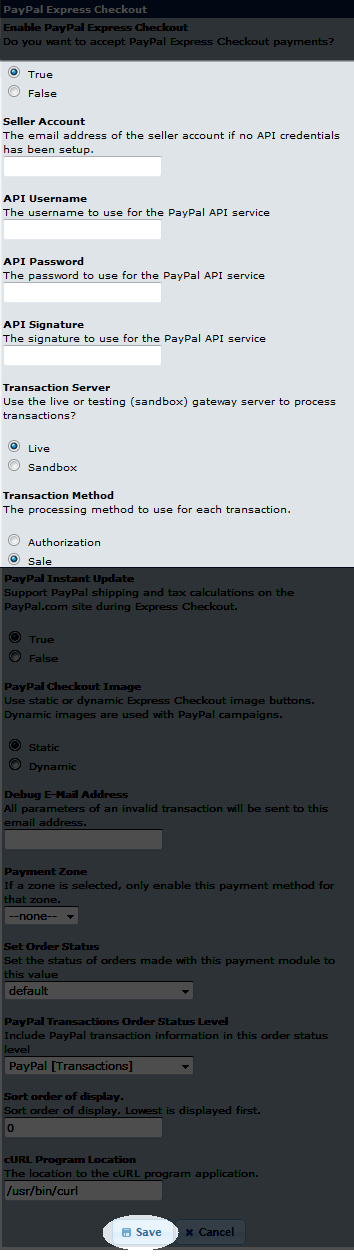
How does it work?
On checkout your customers will be asked to login or enter their payment information. Once the payment is complete, they’ll be redirected back to your site. If your customers don’t have a PayPal account, they can always check out as guests.