Go back
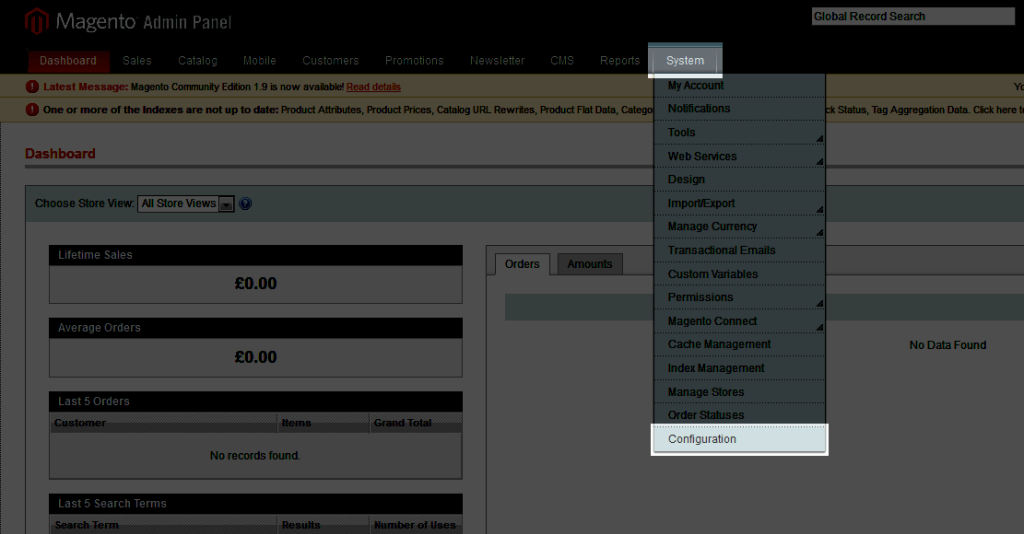
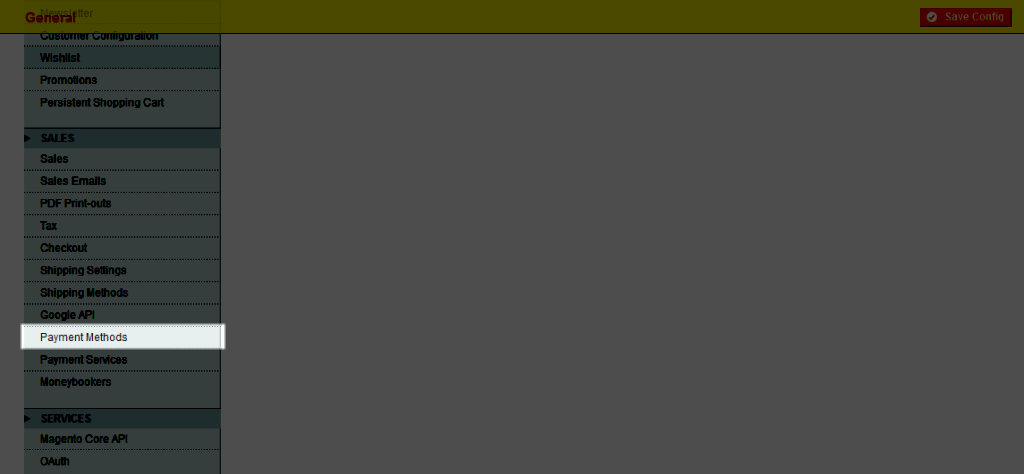
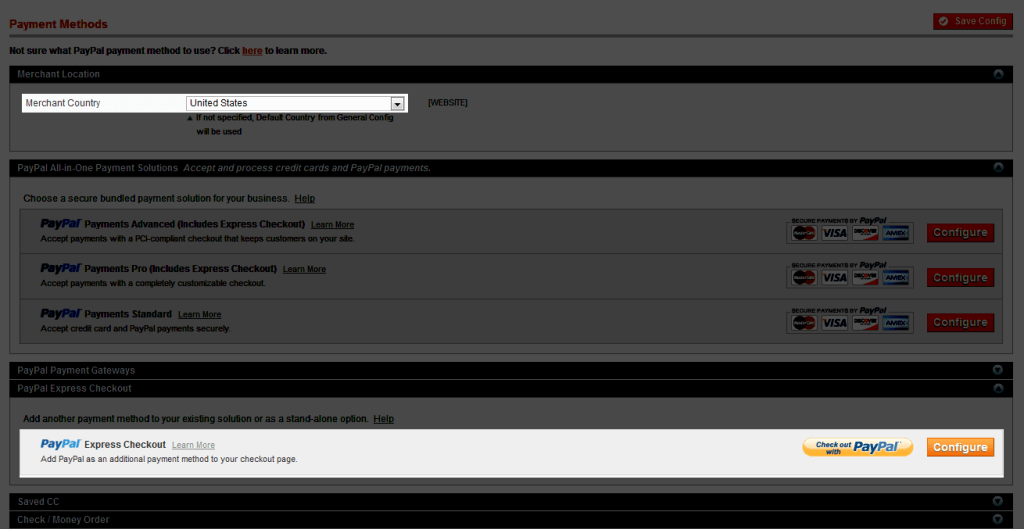
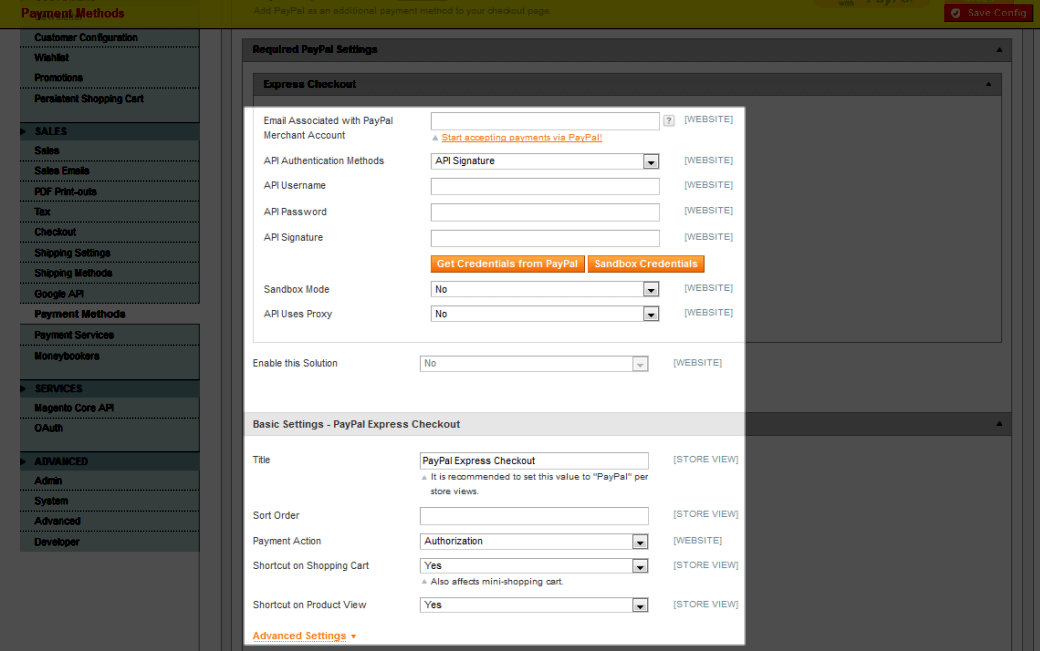
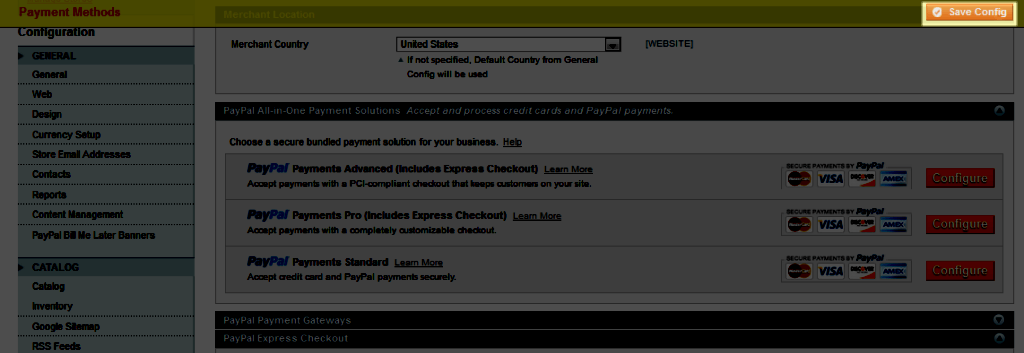
Integrating PayPal into Magento
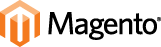
Learn how to integrate PayPal with Magento.
Step 1: Click System on the top menu bar, followed by Configuration.
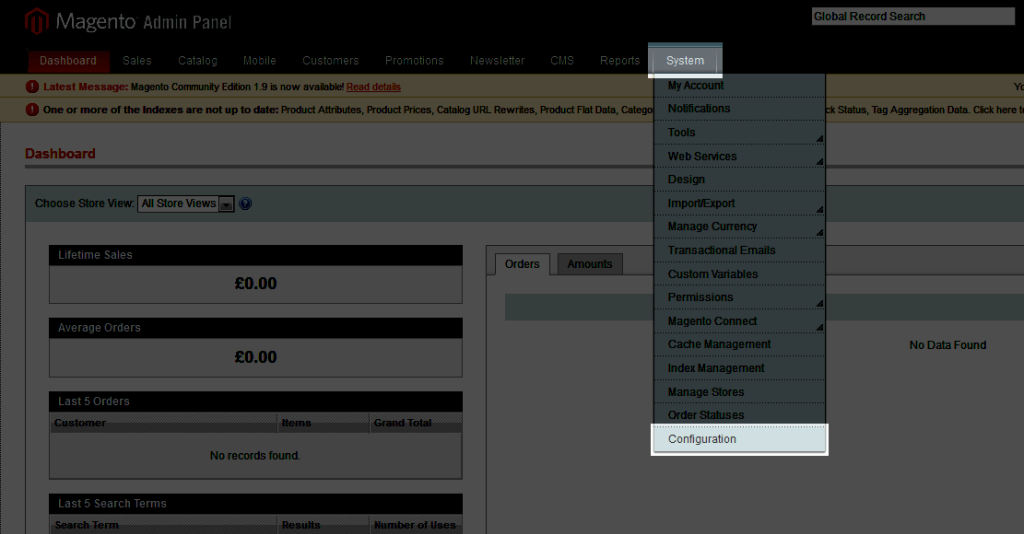
Step 2: Scroll down the left navigation panel, and select Payment Methods under Sales.
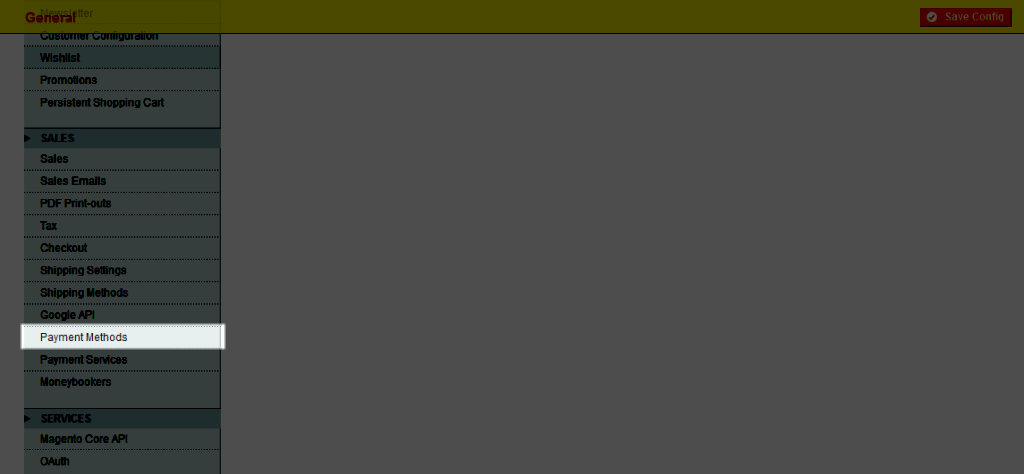
Step 3: Select the Merchant Country (the country associated with your PayPal account), and click Configure next to PayPal Express Checkout.
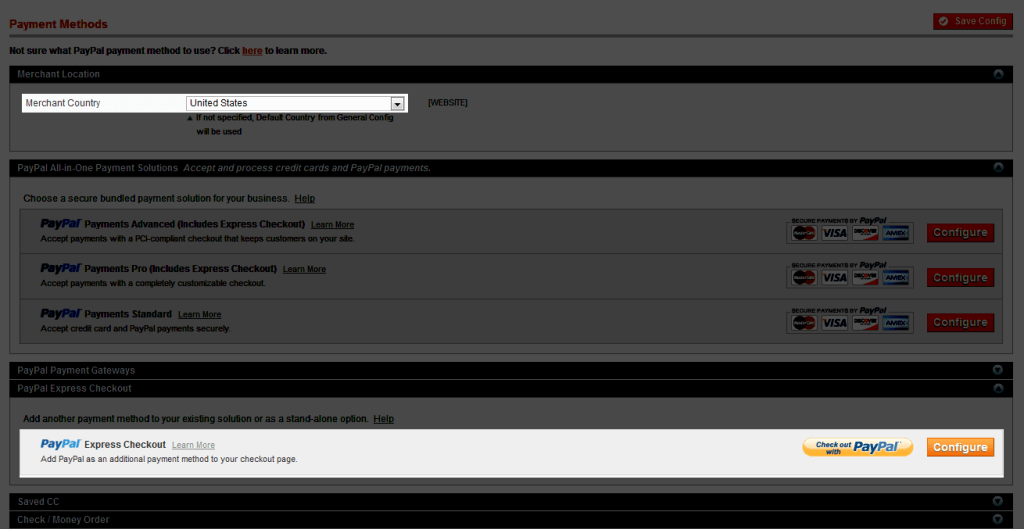
Step 4: In the Required PayPal Settings section under Express Checkout:
- Enter the Email Address that is associated with your PayPal merchant account
- API Authentication Methods: choose API signature
- Click on the orange button labeled Get Credentials from PayPal
- Enter API Username / Password / Signature
- Sandbox Mode: NO
- API Uses Proxy: NO
- Enable this Solution: YES
- Enter a Title for this payment action
- Payment Action: Sale
- Shortcut on Shopping Cart: YES
- Shortcut on Product View: NO
- Payment Applicable From: All Allowed Countries
- Debug Mode: NO
- Enable SSL Verification: YES
- Transfer Cart Line Items: YES
- Transfer Shipping Options: NO
- Shortcut Button Flavor: Dynamic
- Enable PayPal Guest Checkout: YES
- Require Customer’s Billings Address: NO
- Billing Agreement Signup: AUTO
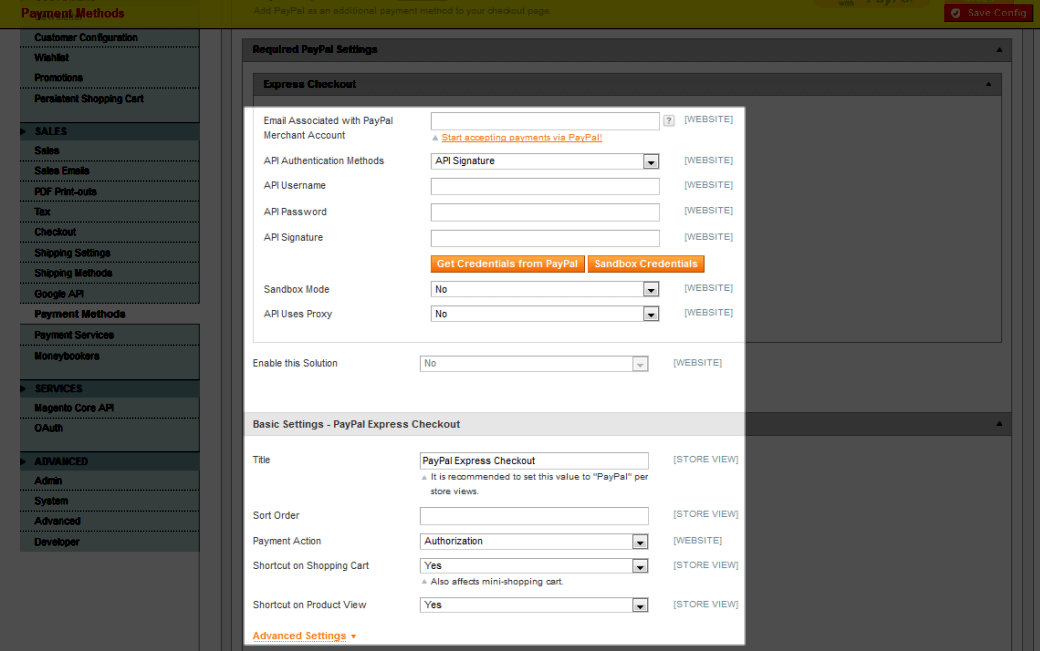
Step 5: Click Save Config on the top right corner to complete the integration. You can always fine-tune the configurations at any time.
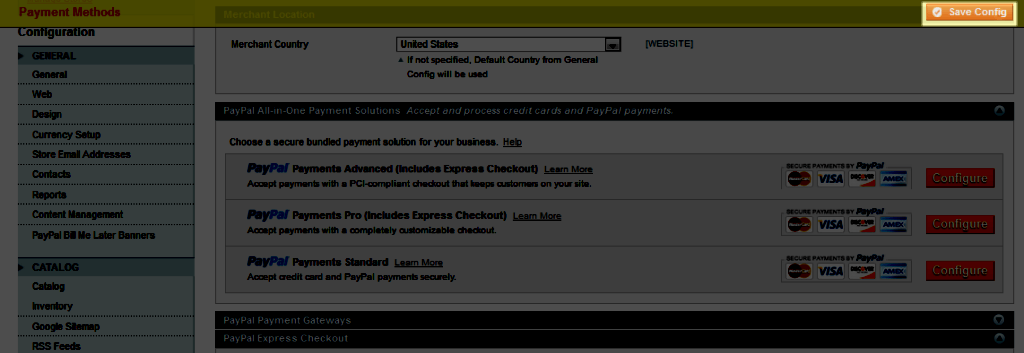
How does it work?
On checkout your customers will be asked to login or enter their payment information. Once the payment is complete, they’ll be redirected back to your site. If your customers don’t have a PayPal account, they can always check out as guests.