Looking to grow your business?
Give your customers the confidence to buy from your online business. You now have exclusive access to PayPal branded banners to use on your website and app - all you have to do is follow the simple steps below.
Download Now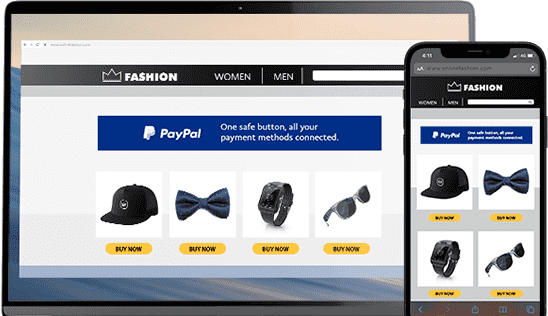
How do I download and add banners to my website and app?
over 400 million customers across the globe trust PayPal, and with our banners present on your website may increase your chances of conversion. Follow the simples steps below to access any of the banners codes.
To view the actual size of the banner, click on the thumbnail.
To get the banner code, click on “Get Code” and you will be redirected to the PayPal login page.
After you have logged in, the code for the banner will appear as a pop up. You can now copy and paste this code onto your website and or app.
Note: Once you’ve logged into your account, you can get the codes for all other banner sizes as well.
email_Generic_600x100
Download Banner
email_Generic_600x200
Download Banner
email_Generic_600x200
Download Banner
Instagram Stories
Want to add the PayPal Logo on your checkout page? Click here.
Social In-feed