Error message during upload? Here's what it means.
Here are the most common error messages you might see during the uploading of files to PayPal and what they mean:
“The picture of your document isn’t clear. Please try again.”
We can’t read the document or parts of the document you uploaded. Please upload a new version free of blur, glare and shadows.

“Your file is too small. Please try again.”
The file you uploaded is too small. The minimum size we can accept is 30kb, please upload a larger version.
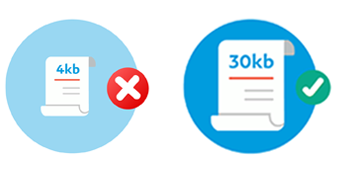
“Sorry, the document you provided isn’t correct. Please try again.”
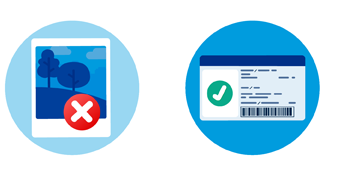
Before uploading, check that your document:
-
Doesn't have a glare - turn off your flash. -
Shows both the front and back of each ID card. -
Is dated within the past 12 months, if it's a proof of address. -
Is legible.

-
Shows all four corners of the document

- Doesn’t have information blocked out or covered

- Is minimum size of 30kb

- Matches the name/address/business info in your PayPal account
