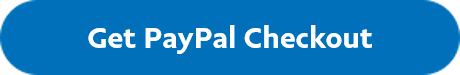How to increase your online reach for the new normal
Without a doubt, Covid-19 has changed the way that we live and the way that we shop. Many businesses in sectors like hospitality, entertainment and the arts, and physical retail suffered badly as people were unable to go out and do the things they normally enjoy. Global restaurant dining has decreased by 27%1 while income for the travel and tourism industry is expected to be 42% lower than in 2019.2 Offline, non-food retail is expected to decrease by 20%, year-on-year.3
All over the world, even before the Covid-19 pandemic, consumers had shifted to shopping more online. By the end of May 2020, the Organisation for Economic Co-operation and Development (OECD), reported that online orders had more than doubled in North America, grown by 70% in Asia-Pacific and by 50% in Europe.4
Many businesses are responding to this change by reinventing or rebalancing their sales towards online.
But is selling online right for your business?
You don’t need to have a physical retail store to benefit from selling online. In fact, you don’t even need to sell physical goods. The pandemic has made many businesses think creatively about how they can sell online and meet customer’s changing expectations.
If you sell offline, adding an online channel can help you sell products that are already in your inventory, as well as catering to your customers preferred payment methods.
If you sell services and don’t have a physical product, is there an opportunity for you to offer that service online? For example, many training businesses have moved their classroom training to online facilities like Zoom. Consider whether you can sell gift certificates, vouchers or other future-package offerings.
If you already sell online, you can look to maximise your reach by using new channels, targeting different markets or adopting new digital strategies.
“I wanted to disrupt the packaging industry by creating a natural alternative to single use plastics. Ecoware makes 100% biodegradable food packaging. COVID has severely affected consumer demand. We operate in the F&B packaging space and our customers in hospitality, travel and catering were the first casualties of COVID - and will probably be the last to recover. We export to over 15 countries, but during the pandemic logistics were impacted. However, there’s hope. With many working from home, families are eating in more. As a result, we are seeing increased B2C demand, via our e-commerce site. In the long run we hope this will increase awareness of our products and drive sustainability from the ground up.”
Rhea, Owner of Ecoware
Whether your business is just starting its ecommerce efforts or already has an online presence, it makes sense to consider every opportunity to reach new customers. Here are a few suggestions as to how you can get started.
Explore new channels.
If you sell products or services to your customers, it’s worth exploring as many ways as possible to reach those customers; on your own website, on marketplaces, and on social media. Each has its advantages and often appeal to different markets.
1.) If you already have your own website, whether it is hosted on an ecommerce platform or not, you can enhance the shopping experience you offer – and reach new customers – by making sure your site is optimised for global shoppers and giving them a faster way to pay.
Adding PayPal as a payment option to your checkout or product page is a quick way to increase your sales and get higher conversions on your website. Research shows that when PayPal is presented as a clear option on product and cart pages, half of shoppers spend more at checkout, leading to a 23% increase in incremental sales on both desktop and mobile.5
By streamlining your checkout experience with PayPal, you can make it easier for customers to buy from you locally or abroad without the need to type in personal or payment details every time. Simply copy and paste a few lines of HTML code into your website editor to get PayPal Checkout working on multiple platforms.
2.) If you need a website, consider starting with an ecommerce website builder or an ecommerce platform. This may be a faster way to get a website up and running compared to creating and coding one from scratch.
- Owning and building your brand credibility
- Gaining a wider demographic and geographical reach
- Managing the customer experience and relationships
- Building loyalty with customer lists and referrals
Check out the various partners that PayPal works with to help get your website site up and running as quickly as possible.
3.) Online marketplaces have millions of users around the world and can be a quick way to reach new markets. They are fast to set up, have international reach and a ready-made audience. Often, they can also help you with logistics and promoting your business.
4.) Social media is becoming a popular sales channel, social commerce is growing rapidly with 1 in 3 consumers, and the same proportion of businesses, saying they use it.6 In India, 57% of shoppers say they have used social commerce recently.7 If your business has an established social media following, consider selling there too. Creating and using a PayPal.me makes it simple and secure for your customers to pay on social media.
“I founded The Atelier & Co. 7 years ago. I‘ve planned some of the most elaborate events this part of the world. The COVID situation has heavily impacted how we function. A large part of what we do is dependent on gatherings and travels, both of which are currently restricted. We've pivoted and have since switched our focus to our e-commerce floral gifting arm, investing heavily in our web store. Personally, and professionally, I’ve streamlined and done away with non-essentials. The team and I are forging ahead with the realisation that you actually need very little to thrive”
Lelian, Owner of The Floral Atelier
Reach a global audience.
Global cross-border online sales are growing at twice the rate of domestic online sales8 and even before Covid-19, the market was worth an estimated US$412 billion.9
As countries continue to face restrictions into next year, we can expect online shopping and sending gifts overseas to be the new normal way to connect with loved ones afar, especially across big holidays and celebrations such as Christmas, Chinese New Year, Singles Day, Diwali or Three Kings Day. This can open new opportunities for businesses to target international sales.
However, cross border shoppers may not feel confident if they are unable to pay in their preferred currency or unfamiliar with the payment option provided. In recent research, 1 in 5 consumers said they had abandoned a purchase because their preferred payment method wasn’t available. The largest percentage of mobile shoppers said they use PayPal for purchases via mobile (53%) followed by the next most-used payment type: credit card (44%).10
Furthermore, online shoppers are significantly more likely to buy abroad if they can do so in their own currency.11 Many payment providers allow you to list prices in different currencies, so opt in if you have the option. With PayPal, you can accept payments in over 25 currencies, helping you to become an instant global business and connecting you with over 340 million PayPal customers across the world when you add PayPal Checkout to your site.
Whichever markets and channels you choose to increase your online presence, consider the following when setting your business up for success in the new normal.
Plan ahead. Proactively set aside time on how best to increase your online presence in a way that meets the needs of your chosen market. 2020 was a very reactive year for many businesses. Think about your available budget, how much money, time and resources you might need to manage the different online aspects of your business. Consider the software and payment providers you need to provide the online experience you want.
Make it easy for people to pay. Reach all types of customers by enabling frictionless payments and letting them pay the way they want to pay, whether that be online, mobile or within an app.
Look for simple and single integration. Some payment solutions are complicated and time-consuming to implement on your website. With PayPal Checkout, all that’s required is one integration that keeps it up to date from there, so there’s nothing else you need to do. It can be as simple as copy/pasting a line of code which you or your developer can do. Or you can easily integrate it on your shopping cart through an ecommerce platform if you’re not technically minded.
[1] Statista (2020), https://www.statista.com/statistics/1103928/coronavirus-restaurant-visitation-impact/
[2] Statista (2020), https://www.statista.com/forecasts/1103426/covid-19-revenue-travel-tourism-industry-forecast
[3] Forrester (2020), https://www.prnewswire.com/news-releases/forrester-retail-will-see-a-2-1-trillion-loss-globally-in-2020-due-to-coronavirus-pandemic-301050089.html
[4] OECD (2020), Connecting Businesses and Consumers During COVID-19: Trade in Parcels, https://www.oecd.org/coronavirus/policy-responses/connecting-businesses-and-consumers-during-covid-19-trade-in-parcels-d18de131/
[5] Forrester Total Economic Impact study, Q1 2018
[6] PayPal (2019), PayPal mCommerce Study. https://newsroom.apac.paypal-corp.com
[7] PayPal (2019), PayPal mCommerce Study. https://newsroom.apac.paypal-corp.com
[8] OECD (2020), Connecting Businesses and Consumers During COVID-19: Trade in Parcels, https://www.oecd.org/coronavirus/policy-responses/connecting-businesses-and-consumers-during-covid-19-trade-in-parcels-d18de131/
[9] PayPal (2020), PayPal Borderless Commerce Report, https://www.paypalobjects.com/marketing/brc/shared/lead-nurture/pdf/PayPal_Borderless-Commerce-Report_SG.pdf
[10] PayPal (2019), PayPal mCommerce Study. On behalf of PayPal, Ipsos interviewed a quota sample of c.2,000 (22,000 total) consumers (aged 18-74) who owned or used a smartphone and c. 300-500 (4,602 in total) business influencers or decision makers who sell or take payments online to Consumers (and businesses) in 11 countries (UK, France, Germany, Italy, Spain, Australia, India, Japan, US, Mexico and Brazil). Interviews were conducted online between July 23 and August 25, 2019. Data was weighted in Australia on age and income to replicate study conducted previously. No other weighting was applied. https://newsroom.apac.paypal-corp.com
[11]PayPal commissioned Ipsos MORI PayPal Insights 2019. N=34,000, 31 markets. Online survey of adults (aged 18+) between March – May 2018.
If you accept cookies, we'll use them to improve and customise your experience and enable our partners to show you personalised PayPal ads when you visit other sites. Manage cookies and learn more