People are 54% More Willing to Buy When a Business Accepts PayPal
- Consumers are 54% more willing to buy when a business accepts PayPal, especially in unfamiliar situations
- 59% of PayPal users have surveyed abandoned a transaction because PayPal wasn’t there
- 25% of people have abandoned a transaction because their preferred payments provider wasn’t there
- Businesses can establish trust with consumers by offering preferred payment methods; 44% are more likely to trust and shop with businesses with a preferred payment provider and good payments process
- Consumers increasingly want to buy online, but there’s still a major gap between the percentage of consumers who shop online and the percentage of consumers who actually buy from the merchants where they shopped.
While consumers increasingly want to engage in the digital economy, they still have real concerns when buying online – concerns about buying across borders, transacting on mobile devices, making high priced purchases and buying from unfamiliar merchants. A lot of consumer concerns stem from a lack of trust when buying online and this is particularly harmful to small businesses.
Because of these concerns, shopping cart abandonment is still a major issue for businesses of all sizes. But it’s something that PayPal, as an end-to-end payments partner, has helped many businesses improve. Consumers are more likely to buy from a business when PayPal is offered because of our trusted brand and the secure and seamless payment experiences we enable.
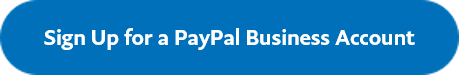
Consumers are 54% more willing to buy when a business accepts PayPal
According to a 2018 IPSOS study* of people across the US, UK, Germany, Australia, Italy, Spain and Brazil, consumers are much more likely to buy from an online business that offers PayPal. On average, there’s a 54% increase in consumer willingness to buy when PayPal is available as a checkout option. When buying in situations where consumers have increased concerns -- like on mobile, across borders, from unfamiliar brands and when buying high priced items -- the effect of accepting PayPal is even greater.
Interestingly, having PayPal on a business’s site increases a consumer’s willingness to buy among both PayPal and non-PayPal users, as the graphs below show. While on average, the study found a 54% increase in willingness to buy across all markets when a business accepts PayPal, consumers in markets like Germany (+137%), Australia (+66%) and Italy (+57%) were even more likely to buy if a business accepted PayPal.
59% of PayPal users have abandoned a transaction because PayPal wasn’t there
The study also found that when comparing credit cards, debit cards and all other relevant digital wallets, PayPal is the most preferred payment method by consumers. At the same time, 59% of people who use PayPal said they have abandoned a transaction because PayPal wasn’t there.
25% of people have abandoned a transaction because their preferred payments provider wasn’t there
Presenting a variety of payment options and digital wallets can also drive consumer willingness to buy. That’s why PayPal has been so focused on enabling choice for its customers. Through PayPal Checkout with Smart Payment Buttons™ for example, we enable businesses to offer a wide range of relevant forms of payments, including cards, bank accounts, PayPal, other digital wallets and local alternative payment methods. PayPal Checkout with Smart Payment Buttons enables a seamless checkout experience that dynamically presents the most relevant payment methods at checkout, without merchants needing to clutter their checkout pages with numerous options that are not relevant to specific buyers.
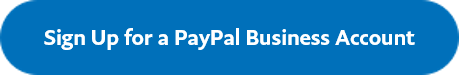
44% of people are more likely to trust and shop with businesses if they know up front that their preferred payment provider is accepted
Finally, the study found that when consumers know early on in the shopping journey that their preferred payment method is accepted, they’re more likely to continue shopping and make a purchase. 44% of consumers said they are more likely to shop on a business’s site if they know up front that their preferred payment provider is accepted.
Evolving role of payment providers
The role of payment providers is evolving. Businesses are no longer only looking for a simple back end payment processor, they need a partner to bring them customers, a sense of trust and security and things like seamless buying experiences across contexts. PayPal is focused on connecting it’s 300 million active customers to merchants of all sizes around the world, fostering trust and security though offerings like PayPal Purchase Protection and Seller Protection** and presenting the most seamless push button buying experiences like PayPal One Touch.
*IPSOS. 2018 Online Payment Experiences Study. The IPSOS study was commissioned by PayPal and conducted in July 2018. Study of 10,500 people, including 6,930 PayPal users, across the US, UK, Germany, Australia, Italy, Spain and Brazil (1,500 people per market).
**On eligible purchases. Limits apply. See applicable terms here and here.
If you accept cookies, we’ll use them to improve and customize your experience and enable our partners to show you personalized PayPal ads when you visit other sites. Manage cookies and learn more