Auto Return Overview
With Auto Return for Website Payments, your buyers are redirected back to your site immediately after clicking the Pay button on the Payment Confirmation page.
Auto Return applies to all PayPal Website Payments, including Buy Now, Donations, Subscriptions, and Shopping Cart.
Your buyers enjoy a streamlined checkout experience and are returned back to your site quickly!
How Auto Return Works
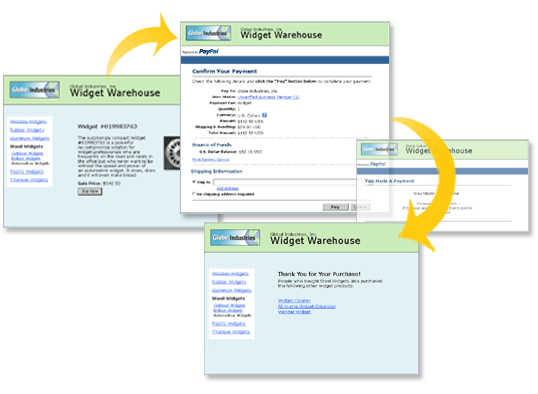
Setting Up Auto Return
To set up Auto Return:- Log in and click the Profile subtab under My Account.
- Click the Website Payment Preferences link under Selling Preferences.
- Click the On radio button to enable Auto Return.
- Enter the Return URL. Note: You must meet the Return URL requirements in order to set up Auto Return. Learn more about Return URL.
For more information about Auto Return, please refer to the Auto Return section of the Website Payments Standard Integration Guide
Note: If you are using or planning to use Auto Return, you cannot use Subscription Password Management. Likewise, if you are using or planning to use Subscription Password Management, you cannot use Auto Return.
