How to spot online shopping scams
Online shopping scams involve fraudsters setting up fake online stores or apps. They’re often advertised through social media or other genuine sites. Fake stores can even appear in your search engine results.
The stores may be selling popular clothing, footwear or electronics at temptingly low prices. Their website/app may seem normal, making you think it’s a legitimate store. But the stores often disappear within a matter of days/weeks. Sometimes you’ll receive a counterfeit item. Other times, you’ll receive nothing at all.
How to avoid online shopping scams:
Be wary of items that are below the market price. If it seems too good to be true, it probably is.
Don’t trust an ad just because it appears on a popular social media site.
Check if the store has detailed info about privacy, disputes, and contact details like a physical address and phone number published on their website. Legitimate companies will usually have it.
Check prior customer reviews and the store’s social media profile. Legitimate stores typically have working social media links and an active presence on such platforms.
Look for anything that seems unprofessional, like spelling mistakes and poor grammar. The site may have been created using an online translator.
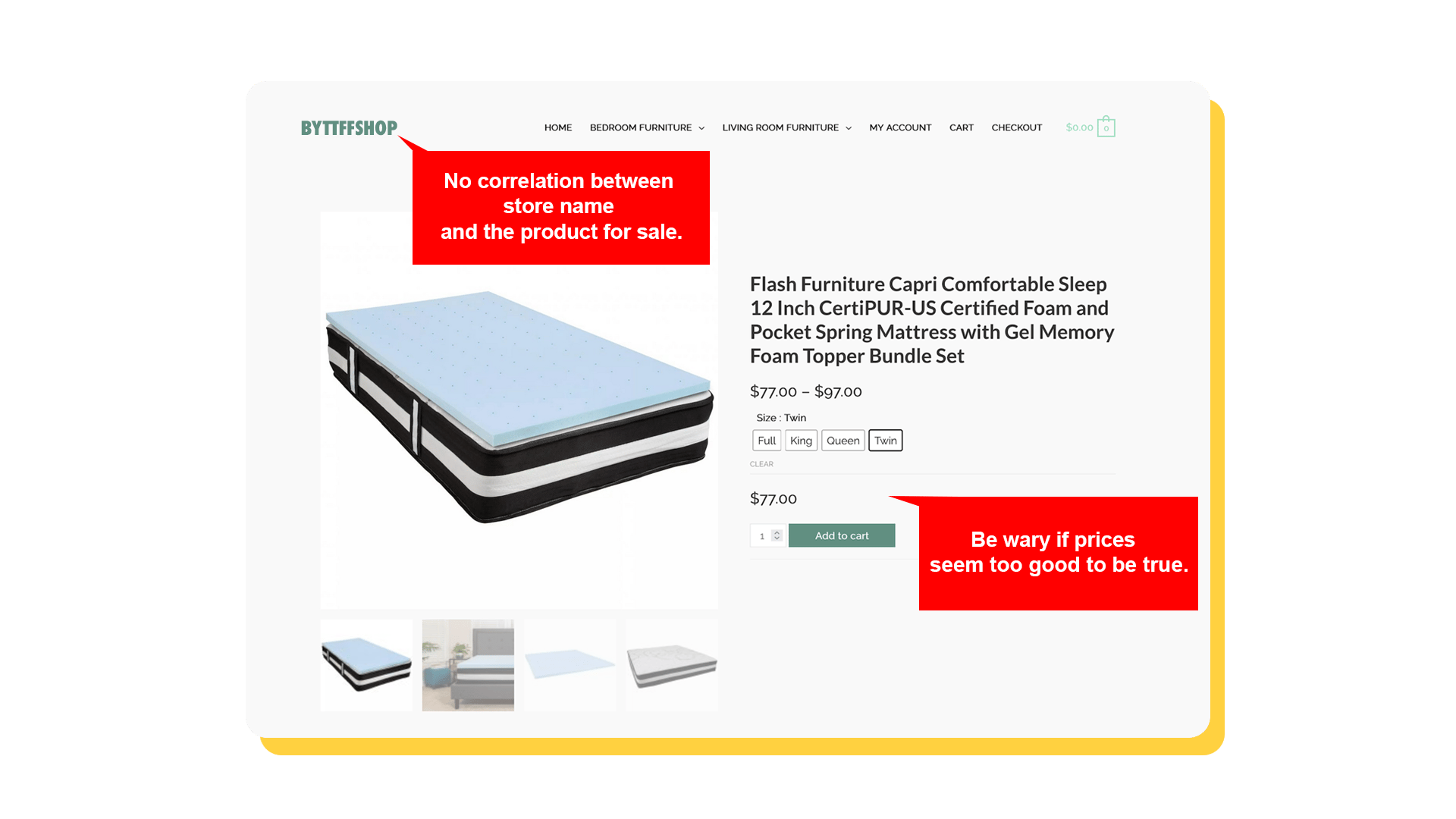
Be wary of anything unusual during your checkout experience. For example, were you prompted to “donate with PayPal” instead of making a regular PayPal payment? Some fraudulent sellers will falsely claim that an “issue” with their PayPal account is causing the unusual checkout experience.
Scam websites often state that delivery takes several weeks and they don’t promptly provide a tracking number. Remember, you can report a problem in the PayPal Resolution Center.
To report a suspicious email or website, forward it to phishing@paypal.com and we’ll investigate it for you. After you send us the email, delete it from your inbox.
Learn more about security and protection.