Last updated on 20 December 2019
Key Payment and Service Information
This description of the Service is a summary only. It does not include all definitions, exclusions, terms and conditions relating to the Service. The full terms and conditions are set out in the user agreement that can be accessed from the footer of most pages on the PayPal website. This summary does not form part of the user agreement. This document is subject to change.
This document and the user agreement explain information that we are required by law to communicate to you. We update it as the Service (defined below) changes.
A glossary appears at the end of this document.
PayPal Service Essentials
What is the PayPal Service?
PayPal enables individuals and businesses to send and receive electronic money online. It also provides other financial and related services. These services are collectively referred to hereafter as the “Service”.
You can use the Service to make single or "one-off" payments, or you can open an account with us which will make payments easier, enable you to receive payments as well as send them, and provide more functionality and better payment records.
Who provides the Service?
The Service is provided by PayPal (Europe) S.à r.l.et Cie, S.C.A. (R.C.S. Luxembourg B 118 349) ("PayPal") to registered users in the European Economic Area. For details on how to reach PayPal, please refer to this page on Customer Service, or in an emergency, see “What to do” below.
PayPal is duly licensed in Luxembourg as a bank (or “credit institution” in legal terms). We are under the prudential supervision of the Luxembourg financial regulatory authority, the Commission de Surveillance du Secteur Financier or CSSF. The CSSF maintains a register of the organisations that it regulates at https://supervisedentities.apps.cssf.lu/index.html?language=en#Home. PayPal is number B00000351 on the register, but you can also look us up on the register by our name.
What do you need to use the Service?
To use the Service you only need:
- A computer, smartphone (such as an Apple iPhone or an Android or Windows phone) , or tablet computer (such as an Apple iPad or Android or Windows tablet)
- A data connection to the Internet. The PayPal Service will not work if your computer is offline.
Those are the technological requirements. The better your device and Internet connection operate, the better the Service will operate. If your device has a virus or other security problem, it could affect the Service along with other operations on your device. It is best to follow all security guidance from the maker of your device and its operating system, and to use anti‑virus protection if recommended for your operating system. Keep your system up to date, particularly your operating system, browser and anti-virus software. Take care when downloading from the internet: if you do not know and trust the source of your download, you take a risk that the downloaded data turns out to be harmful.
Money is what you use the Service for, so you will also need money to send or receive for PayPal to be useful. The Service will also be more useful to you if you have a bank account, and/or a credit or debit card. The Service is a facility that lets you use those funding sources (bank and/or card) online without having to divulge the details about them except to us and the other carefully selected third parties referred to in our Privacy Statement. The Service is designed to work with your other bank accounts and your cards so that they become easier and safer to use online.
In certain cases you can use the Service through certain third party service providers that you permit to act on your behalf (for instance, to initiate certain payments or access information about your PayPal account).
Single or “one-off” payments
If you use the Service to make a single payment (without an account with us), we may provide you with information relating to that payment both before and after you instruct us to make the payment.
This information may be made available to you:
- On the web-pages we show you before your payment is executed;
- In any email we may send you; and
- In this notice of “Key Payment and Service Information”.
When using the “Payment upon Invoice” product (where available) some information may might also be sent to you by the merchant you are paying.
We do not charge you to send a single payment via the Service (although we may charge for another service related to that payment such as a currency conversion).
To process a single payment we may ask you to confirm the details of the payment method you intend to use for the payment (which, depending on the buttons presented by us in the recipient’s online store, can include your credit or debit card or another alternative payment method) and other information which will be set out at our button integration in the recipient’s online store, where you instruct us to make the payment.
The payment will be executed as soon as the payment schemes available to PayPal allow. If the person you are sending your payment to instructs us that they wish to settle your payment at a later time, we will execute your payment when they inform us.
Limits apply to payments that you send or receive without having an account with us. For more information about sending a payment without having an account with us, see the <Terms for Payments without a PayPal account>. For more information about receiving a payment from someone who does not have account with us, see the section in the user agreement on “Receiving payments” .
Opening a PayPal account
Individuals and businesses can open an account with PayPal. To open an account with us, you must:
- Either be an individual (at least 18 years old) or a business that is able to form a legally binding contract; and
- Complete our sign-up process.
As part of our sign-up process, you must:
- Register an email address, which will also act as your ‘User ID’;
- Set a password, which we will use to log you in (see “Keeping your account secure” below for information on how to choose a good password); and
- Agree to our Privacy Statement and user agreement, including the policy documents incorporated within it.
During or after the sign-up process, you can also set up a funding source in your PayPal account, which is a bank account, debit card or credit card from which we will draw funds to cover payments you make from your PayPal account.
Funding an account
The money in your PayPal account is legally termed “electronic money”, which is recognised throughout the European Economic Area as a form of money suitable for use online. You can only pay funds from your PayPal account if you have funds in your account, although, if you send a payment without funds in your PayPal account to cover it, we will endeavour to obtain funds automatically from your funding sources to enable the payment to go through.
To fund an account, you must either:
- Obtain electronic money from us by paying us an equivalent amount from your funding source(s). You can do this manually using the Add Funds function available from your account interface, or we will do this automatically as needed to cover payments that you instruct us to send; or
- Accept a PayPal payment that sent to you from another PayPal User.
The balance in your PayPal account represents the amount of electronic money available for paying out from your account. Electronic money is a cash-equivalent, so European law forbids paying interest on electronic money (Directive 2009/110/EC article 12).
Sending payments
To send a payment from your PayPal account to a third party via the Service, you can either click a button on a merchant’s website (or other online point of sale) to pay that merchant, or if the payee has no website or button to facilitate payment, you can simply use the Send Money function in the account interface and provide the email address of the intended recipient . Either way, when you initiate the sending of money, you instruct us to transfer electronic money from your PayPal account to the PayPal account of the recipient (see also “How do we know it’s you?” below). If the payment is accepted by the recipient (which is normally automatic), we complete the transfer.
In some cases you may be able to authorise a recipient to instruct PayPal on your behalf at a later time to process a payment from you to that recipient (these types of payments are known as Automatic Pre-approved or Billing Agreement payments). PayPal may hold the payment amount as pending in your Reserve Account until the recipient collects your payment.
In some cases you may be able to permit another licensed payment service provider to initiate a payment to someone else on your behalf.
Each new account has an initial limit on the amount of funds its user is able to send. To increase the “sending limit”, the user must verify the information provided to us in connection with their account. Limits may vary at our discretion up to the maximum prescribed by laws against money laundering, but we do not provide a facility for you to vary the sending limit. The type of information required for the verification process varies depending on where you live and the type of account (personal or business) that you have. We will prompt you to verify your account information and explain how to do so.
Receiving payments
Once you have opened your PayPal account, you can receive a payment via the Service by accepting a payment from another user. We may also allow you to receive a payment from someone who does not have a PayPal account. Acceptance is almost always automatic; you normally need not do anything to accept a payment.
The recipient is able to refund payments or, in some circumstances, to use the Service to refuse payments that have been sent by another user.
If your PayPal account is new, laws for prevention of money laundering require that we limit the amount of money you can receive until you complete the verification process for your account. We will ask you to verify your account and explain how to do that shortly after you open your new account.
We block payments that appear to us to have serious security problems or to be fraudulent (see our user agreement). Sometimes, rather than blocking, we delay a payment in order to investigate it further. If we discover a fraud after you receive a payment, we ordinarily reverse the payment back to the person who was defrauded and note the reversal in your account. Sometimes we are not legally permitted to explain the blocked or delayed payment or give details about a reversal in order to avoid tipping off someone who appears to be committing fraud or another crime. Although we may have limits on what we can disclose, you are welcome to ask about blocked, delayed or reversed payments using the Secure Messaging Centre, which is described under “Communicating with you” below.
Currencies
You can send or receive a payment in a variety of currencies, including: Pound Sterling, Euro, US Dollar, Canadian Dollar, Japanese Yen, Australian Dollar, Swiss Franc, Norwegian Kroner, Swedish Krona, Danish Krone, Polish Zloty, Hungarian Forint, Czech Koruna, Singapore Dollar, Hong Kong Dollar, New Zealand Dollar, Israeli New Shekel, Mexican Peso, Brazilian Real, Philippine Peso, Thai Baht, and Taiwan New Dollar.
If you do not have a balance in the currency that you are sending, or if you withdraw a currency that does not match the nationality of the bank account receiving the withdrawal, the Service will ordinarily convert the funds into the currency of the payment you are sending or the bank account receiving the withdrawal, and will charge a fee for the conversion.
You can receive money in any of the currencies that the Service supports (listed above). If the currency you receive does not match the nationality of your PayPal account, the Service will not convert the foreign currency into the national one until you instruct it to do so, withdraw the funds into your bank account, or send them in another currency.
Before the Service converts a currency, it will inform you of the exchange rate to be applied and the fee to be charged. Once you are informed, the Service will proceed with the conversion only if you instruct it to continue. This does not apply to seller delayed payments or Automatic/Pre-approved/Billing Agreement Paymentsuser agreement.
See the user agreement for further details about how we may convert currency and your currency conversion choices.
Risk of chargeback or reversal of a payment
If a recipient does not qualify for Seller Protection (see below) and receives a payment that becomes subject to a chargeback or is reversed, the recipient (not PayPal in most cases), will be liable for the chargeback/reversal of the amount of that payment together with any fees such as the fee for processing a chargeback.
A chargeback is a dispute between the recipient of a card-funded payment, the bank that issued that card, and that issuer’s customer, the sender of the payment. PayPal does not decide chargeback issues, and we and the payee must accept the decision of the issuing bank as final and legally binding in connection with a chargeback dispute.
Seller Protection
Under certain circumstances, PayPal will cover the loss caused by a chargeback or reversal, rather than require the recipient of the payment to reimburse it, if the payer denies having authorised the payment or claims that they did not receive the item that they paid for..
Seller Protection is available and can be claimed when the payment is listed as "Seller Protection Policy Eligible" on the User’s Transaction Details page. Seller Protection eligibility depends on the following factors:
- The type of goods or services purchased;
- The countries in which the buyer and seller reside;
- The account type of the seller;
- The postal address to which the seller sends the goods;
- Evidence of the delivery method used;
- The time at which the goods were sent following receipt of payment;
- The number of accounts from which payment was made;
- The co-operation of the seller.
The user agreement has further details about eligibility specific to the country in which the seller resides.
Buyer Protection
Buyer Protection lets buyers of eligible goods and services recover all or part of their PayPal payment for those purchases, if they were not delivered or are significantly not as the seller described them.
To receive Buyer Protection, you must file a claim, and time limits apply. The user agreement has details on how to claim.
Withdrawing funds (redeeming electronic money)
If your account has a positive balance, you can instruct us at any time to withdraw funds from your account into a bank account registered as a funding source in your PayPal account (or, rarely, to a card funding source). Such an instruction is normally given by using the withdrawal functionality in the account interface. In legal terms, a withdrawal from a PayPal account into a bank account is a ‘redemption’ of electronic money.
Under normal circumstances, we will complete the withdrawal from your account as soon as the payment schemes available to us allow (which can be within 1 business day) following the completion of any checks that are reasonably required by us to prevent money laundering and fraud or to confirm your identity and your access to the bank account used for withdrawal.
If your PayPal account is new, laws for prevention of money laundering require PayPal to limit the amount you can withdraw. You can lift the limit by completing the verification process for your new account. PayPal will ask you to complete that process and explain how to do so shortly after you open your new account.
You can keep funds in your PayPal account as long as you wish. We do not charge for keeping your money in PayPal, but we also do not pay interest because interest on electronic money is prohibited.
Fees
PayPal does not charge for sending money via the Service (unless a currency conversion is required, or the payment is sent via our MassPay service, or if a sender pays the fee for sending a payment as part of a personal (rather than commercial) transaction).
PayPal charges fees when certain events occur, such as:
- Receiving commercial transaction payments (rates vary depending e.g. on the location of the sender and recipient);
- Converting currencies (see Currencies above);
- Processing a chargeback by the sender of a payment you receive;
- Carrying out a withdrawal of funds (in some countries);
- Using certain optional services such as Mass Pay or PayPal Credit.
The details of our fees can be found at user agreement and on our fee pages.
Closing an account or restricting its use
Either we or the account holder may close an account at any time. Where PayPal closes an account we will normally notify the account holder two months prior to closure, but we may also close accounts at any time on immediate notice to the account holder on rare occasions (such as where the account holder has violated their agreement with us). See the section on Closing Your Account in the user agreement for more details (including information on how to close your account and what effect that will have).
We may also prevent your account from sending or receiving payments, and/or from making withdrawals in certain circumstances, such as where information given to us appears to be inaccurate, you fail to perform key obligations, or you appear to have financial difficulties (see also the section on Restricted Activities and Holds in the user agreement). PayPal does not include a facility that will let you restrict or disable use of your account other than by closing it.
If we restrict your account (without closing it entirely), the Secure Messaging Centre will remain available to you after you log in, or you can reach Customer Service by telephone. You are welcome to enquire about the restriction, and we will explain the basis for it (if allowed) and how you can have the restriction removed.
PayPal may also block a specific payment (without closing or restricting the account); see “Receiving payments” above for more information.
Prohibited or restricted activities
We do not allow the Service to be used for the processing of payments associated with illegal activities or other activities that violate our Acceptable Use Policy.
We may also restrict the use of the PayPal service and/or refuse to carry out your payment order if this would amount to a Restricted Activity as set out in our user agreement.
Communicating with you
PayPal will communicate with you in the following ways (among other common ways such as telephone for customer service and this website):
- By email, if the information communicated is not sensitive for security reasons. For example, we use email to notify you of payments sent or a change in your account settings. These email notices are usually routine confirmations of action you have taken, but if you did not take the action notified, then you must act immediately, and not by sending a reply email. See “What to do in case of a security problem” below if you suspect unauthorised usage of your account.
Besides confirmation of actions taken, we use emails to get your attention (such as when you have a payment awaiting your acceptance, or a card set up in your account is about to expire) and for general announcements to all users such as updates to our online agreements. We keep confidential information in emails to a minimum because email is not a highly secure means of communication. To communicate with us securely, use the Secure Messaging Centre.
A reply to one of our automatic emails will not get the attention from us that we will want to give to a message from you. If you must reply, please use the Secure Messaging Centre to react to an emailed notification from us, or to confirm the authenticity of an email from us. - By notifications on your device, if the settings on your device (for example your smartphone or tablet computer) permit us to give you these notifications. These notifications serve the same purposes as the email notifications described above and let you discover unauthorised usage of your account. See “What to do in case of a security problem” below if you suspect unauthorised usage.
- By the Secure Messaging Centre, which you can access from your account, but only after you log in to your account. Because you log in, we can be more certain that we are communicating with you through the Secure Messaging Centre, so we use it for information about the security of the Service, confidential information, and other information for which security is important. However, because you must log in to access the Secure Messaging Centre, it can be less effective than email at getting your attention, so we may use an email with few details to advise that you check the Secure Messaging Centre.
This is not an exhaustive list; for example, if you telephone our Customer Service, then of course that communication will be by telephone.
We communicate with you in the language which we used to communicate with you when you signed up to use PayPal. In most cases this would be the language of your country, but otherwise we use English. We ask you for your country when you sign up for the Service.
RESOLVING PROBLEMS WITH THE SERVICE AND DISPUTES WITH OTHER USERS
We will endeavour to resolve any problem relating to the Service (for instance, if something went wrong with your payment) or a dispute with another user via our Resolution Centre, which you can access by logging in to your account.
You can report a problem or initiate a dispute, or respond to a dispute raised by another user in the Resolution Centre, where you can also find help on how to use the Resolution Centre. See the sectionon Resolving Problems in the user agreement for more information about problems relating to the Service. See the sections on PayPal Buyer Protection and PayPal Seller Protection in the user agreement for more information about resolving disputes with other users via PayPal.
If the problem relating to the Service is to do with security or fraud (for instance, you suspect unauthorised usage) see also “What to do in case of a security problem” below. If we need to notify you about a security or fraud problem, we will ordinarily do so through the Secure Messaging Centre. If you should take action urgently, we may also use other means such as email to request action.
Deadlines apply in reporting and helping us to resolve problems with the Service and disputes with other users so it is important to note when further action is due.
COMPLAINTS ABOUT THE SERVICE
You may report a complaint about the Service to our Customer Service online at any time, or by calling our Customer Service (details below).
Deadlines apply in reporting and helping us to resolve complaints, so it is important for you to note the information we provide to you throughout the complaint resolution process about when further action is due in order that you can resolve or escalate your complaint as you intend.
If the outcome of any complaint about the Service, after completing the complaint escalation process, is not to your satisfaction, you may complain to the Financial Ombudsman Service (if you are a UK resident User) or to the European Consumer Centre (ECC-Net), or you can sue us in the courts of England and Wales (or your local court if you are a consumer elsewhere). You may also refer an unresolved complaint in writing to our regulator, the CSSF at the following address: Commission de Surveillance du Secteur Financier (CSSF) 110, Route d’Arlon L-2991 Luxembourg.
See also the section relating to Complaints in the section on Resolving Problems in the user agreement for more information.
Which law applies
The legal relationship with you is ordinarily governed by the laws of England and Wales, but you should check the governing law section of the user agreement which applies to your country of residence to see if the laws of any other countries also apply in certain circumstances.
Secure use of our Service
From a consumer’s perspective, PayPal’s basic product is the Service, which is often compared to a wallet, a safe place for keeping cash, cards, and other means of payment. Security is a major reason why a wallet is good to have: the PayPal Service saves you from having to disclose to online sellers the details for accessing your cash, so the people you pay do not get access to your means of payment (card details, bank account details).
You can help keep your PayPal account and your use of the Service secure if you take the following measures:
- Keep the details of your Login Credentials (like your password or PIN) and your funding sources in a safe place.
- Do not allow anyone else to have or use your Login Credentials and your funding sources.
- Do not disclose the details of your Login Credentials and your funding sources except when using the Service;
- Never write down or otherwise record your password or PIN (or other Login Credentials) in a way that can be understood by someone else;
- Do not choose a password or PIN (or other Login Credentials) that may be easy to guess (such as a sequence of letters or numbers);
- Take care to make sure that no one sees your password or PIN (or other Login Credentials) when you use it;
- Log out of all payment-relevant applications in your device when you don’t use it to access the Service and/or when others could access it (e.g. where you share your device with others or use your device through unsecured public internet connections, such as in typical public “free-WiFi” areas);
- Do not use any functionality that saves or stores your password or PIN (or other Login Credentials) on your access device;
- Follow all reasonable guidelines we may issue regarding how you can keep your PayPal account and your use of the Service secure;
- Keep your personal details in your PayPal account up to date. We may be unable to respond to you if you contact us about your PayPal account from an address, telephone number or email account that is not registered with us; and
- Take all reasonable steps to protect the security of the personal electronic device through which you access the Service. In doing so, use pin and/or password protected personally configured device functionalities to access the Service. If you lose your device, inform us immediately and delete your device from the settings in your PayPal account.
Besides security, part of a wallet’s utility also lies in it being ready and convenient: a wallet is not a safe but something to hand and easily opened when you need cash. The balance between security and ready convenience is difficult to strike: we avoid inconveniencing you when a security check would add little value, but when the risk (amount at stake, likelihood of losing it) is higher, we must ask you to help us and protect yourself as we ensure that we are dealing with you and not an imposter. We must also comply with security regulations. We make the most of less intrusive means of recognising you, but sometimes we must also ask you to demonstrate that the person doing something with your account really is you.
How do we know it is you?
When you send a payment, we need to confirm that it is you, our account holder, who is instructing us to pay. You may have seen the payments industry call this process “authentication”. We will deduct the payment from your account, so confirmation that it is really you consenting to the payment ensures that we deduct from your account only payments that you told us to make. Besides payment instructions, for other operations involving your money or your PayPal account settings, we also need to confirm that it is you performing the operation.
Logging in with your login credentials (including password or PIN) gives us basic assurance that you are the person logging in. The security of this basic method depends on whether you maintain the secrecy of your login credentials, especially your password or PIN. If you share your login credentials, you give up control over your PayPal account. If you wish to let someone else use your account, do not share your login credentials but instead create a separate user and login capability for the other person (log in, then under “Profile and settings”, choose “Manage Users”). Never divulge your own login credentials to anyone so that you always retain control over your account. See “What to do” below if you think your login credentials may no longer be known only to you.
A PayPal representative will never ask you for your password or PIN; they are recorded in encrypted form in our system and are not accessible to PayPal staff. Do not disclose your password or PIN to PayPal staff or anyone else. If you forget your password, we will change it to a temporary one known to you and us, but you will need to change the temporary password as soon as you use it for the first time. You can change your PIN yourself from your account Profile, once you log in.
Besides logging in with your user name and password or PIN, we can recognise you in other ways. For example, we can recognise you from your mobile device, particularly if you have the PayPal app installed on it. If your device has a fingerprint sensor for identifying you, we can also use your fingerprint. We may also ask you to enter a code we sent to your phone number; this lets us identify you from your phone line. Your answers to certain security questions also let us confirm your identity.
European laws on payment security require us to identify you through two separate means for certain activities such as sending money or changing your account set‑up. For example, if you log in originally with a password, we may also check your device, and we can usually do that in the background without involving you. To dissociate yourself from a device you no longer have, “Unlink” it from you by logging in, then under “Profile and settings” choose “Phone”.
At times we may allow you to be identified (where possible) without having you enter a password or PIN, by using your mobile device, for example. We are not skipping the process of identifying you; we are just completing that process without having you enter data. We are recognising you from your device and behaviour or other identification factor instead of from your password.
If you are using a card to fund your payment, the bank that issued the card to you also has a responsibility to identify you. They may do this using 3D Secure, which will ask you identify yourself to the bank that issued the card. PayPal is working with card associations and issuers to alleviate this additional security check where possible.
Confirming your identity when you send a payment helps us ensure that it is you authorising the payment. We also confirm your identity when you set up a pre-approval for future payments enabling you to make payments to the same recipient(s) (usually a merchant) on an automatic (and in some cases ongoing) basis. The merchant may then use the pre-approval as your permission for the merchant to collect payments from you via PayPal as agreed between you and the merchant. We may use the pre-approval as your instruction to us to accept the merchant’s request to collect a payment. We don’t check your identity, or involve you at all, when a merchant takes a payment that you have pre‑approved because you have chosen to trust the merchant to take a payment when certain agreed conditions occur (for example, when you use a service provided by the merchant, or a period of time passes and another payment falls due). You can cancel a pre-approval in your account profile. See the section in the user agreement on setting up automatic charges from your account for more information.
How do you know it is us?
PayPal works diligently to stop others from counterfeiting our website, mobile phone apps, and other means of accessing our Service. However, our work to eliminate imitations is never 100% successful: someone can impersonate PayPal until we catch up with them. If you think a fake website is PayPal’s real website, you may log in at the fake one, and thereby disclose your login credentials to a PayPal imposter. See “What to do in case of a security problem” below if this has happened to you.
To help ensure that you log in to the real PayPal website:
- Avoid using a link to the PayPal website. The linking code that takes you from a reference to the referenced website is not visible to you, so in following a link, you do not actually know for certain where you are going. Following a link is safe only if you can trust the linker, and you may not always know who that is. Emails can be made to look as if they come from PayPal, when really they do not, so avoid using links in emails to access PayPal. Links on websites whose authors you do not know and trust can also lead you to imitation websites. The easiest way to be sure you go to the real PayPal website is to type “paypal.com” in the address bar of your browser and hit Enter.
- Check the address bar. When you reach what looks like the PayPal website, check the address bar at the top of your browser window. It should look about like this (please allow for slight variations in appearance depending on your browser):
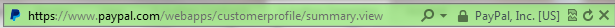
In that example, “https” and the closed padlock indicate that the connection between your browser and the PayPal server is encrypted, so others along the way cannot eavesdrop. The words “paypal.com” and “PayPal, Inc.” confirm that your browser is connected to our server, and the green shading indicates that the browser “knows” it is us because of a certificate issued by a trustworthy third party who identified us. If the address bar is yellow or red, or if the connection is not secure (padlock open or no “https”) or connected to us (address is not to paypal.com), do not log in there. Fraudsters may misuse our name, but it is more difficult for them to misuse our internet domain name, paypal.com, so look for that domain in the address (exactly “paypal.com” just before the first slash appears).
When you instruct us to make a payment for you, you are usually at the website of the merchant that you intend to pay. When you instruct us to pay, we normally ask you to log in (so that we know it is you instructing us), so the merchant’s website will redirect you to a PayPal window for login unless you have opted to log in without a password as described above under “How do we know it is you?”. You can always check the address of that login window to ensure that the merchant’s website has redirected you to us. Note that when you are redirected to us from a merchant in this manner, the merchant’s name will also appear, not because you are still on the merchant’s website, but to help you maintain the context: you are buying something from the merchant, and the payment step in that process takes you to us momentarily, but you will return to the merchant after paying.
To ensure that the PayPal app on your mobile phone is authentic and comes from us, obtain it from a trustworthy source such as the Apple App Store or Google Play.
Some PayPal customers let you log in to their websites using your PayPal login credentials; this can save you from having to create an account on the website in order to use it. However, although you use your PayPal login credentials and PayPal handles the login process, you are not logging in to PayPal but rather to the third party’s website. If you log in (or attempt to log in) to the third-party website using your PayPal login credentials, PayPal will inform the third party when you successfully log in or when an attempt fails, but PayPal does not share further information with the third party without first obtaining your consent.
What to do in case of a security problem
If you suspect a security problem, act on it immediately but without panic. Delaying may worsen the consequences. Calling customer service is not the first action you should take.
First, ask yourself which of the following best describes the problem:
- I can log in. Someone else is or may be using my account, or my login credentials may no longer be secret.
- I can log in and I think my login credentials are safe, but unauthorised activity appears to have occurred in my account.
- I can’t log in. Someone else is or may be using my account, or I have simply forgotten my password.
The subheadings below deal with these situations.
“I can log in but…”
If you can still log in to your PayPal account, but you suspect that someone else may be using your account, or unauthorised activity appears to be occurring, the first thing to do is to log in and change your password, even if you have no reason to believe that someone else may have discovered your password. Fraudsters often have password-guessing programs, so the best way to be sure nobody knows your password is to change it. You can change your password much more quickly than we can, if you can still log in.
To change your password, you must first log in. Then click on “Profile and settings”, and under “Password”, click Change. When you change a password, we secure the communication channel between you and our servers, so changing a password is generally a secure process and you need not worry that someone is eavesdropping. Select your new password carefully and avoid any resemblance to the old one.
If you have opted not to require a password (where we have allowed you to do this), consider requiring passwords again in order to increase the barriers to entry for a potential impostor. It may also help to reconsider other ways we use to identify you: for example, do you still have the mobile phone listed as yours in the account profile? A new mobile phone with the same phone number as before will appear as a new mobile phone to us because we identify the device itself. You can update your mobile device by unlinking the old one and installing and using the PayPal app on your new device.
After you have changed your password and logged in again, please confirm which activity appears to be unauthorised. There is a significant difference between “I don’t remember making that payment” and “I know I didn’t do that payment because I have never heard of Millie’s Handbags, I’m a bloke, and I don’t use a handbag.” Please do not report a payment as unauthorised unless you are sure that you did not authorise it. Intentionally and falsely reporting a payment as unauthorised can amount to fraud.
If you are sure that unauthorised activity has occurred, please report that to PayPal by contacting Customer Service (details below). However, report the unauthorised activity only after you have changed your password and any other identifiers from your account profile: changing your password and updating your information about your mobile device regain your control over your account and is an essential first step, before sorting out the consequences of a loss of control.
“I can’t log in”
If you can no longer log in to your PayPal account, please request a password reset by calling Customer Service (email is not useful for password resets because it is not very secure). Request a reset urgently, if you suspect that an unauthorised person may be using your account. The request is less urgent if it is unlikely that anyone else can access your account.
Contacting Customer Service to reset your password
If you can still log in, then you can solve your most immediate problem faster than we can; see “I can log in but…” above. If you cannot log in or you have already taken what action you can, then call Customer Service (details can be accessed at the bottom of this page).
If you can log in, please do so, then click “Need Help?” near the bottom of the web page, and note down the one-off passcode that you will be given. If you cannot log in, please explain why not when the customer service representative asks for the passcode.
If you can still log in, you can use the Secure Messaging Centre to contact us instead of telephoning. However, if you urgently require a password reset that you can’t do for yourself, please call us for the fastest possible action. You can also use the Secure Messaging Centre to address the consequences of intrusion into your account such as payments you did not authorise, or to obtain customer service for other issues.
If we need to notify you about a security or fraud problem, we will ordinarily do so through the Secure Messaging Centre. If you should take action urgently, we may also use other means such as email to request action.
When you request a password reset, we must ensure that it is you who is changing the password on your account. We do that by asking you certain questions whose answers only you are likely to know. If you change your password online through our Help pages, the questions will be the ones you selected and answered when setting up your account. Those questions can be seen from your account profile, and you can choose new ones if you wish. Please bear in mind that an impostor who illicitly gains access to your account can also change the questions and answers used to identify you, and if this has happened, it may not be easy to recover control over your account.
More security information
The PayPal Security Centre has more information on security and our policies relating to it.
Glossary
3D Secure: A process prescribed by card associations (such as Visa and MasterCard) to enable a card issuer to confirm the identity of a person using a card issued by that issuer. 3D Secure uses a password recognised by the issuer (not PayPal) to confirm that the person entering the password is the card holder known to the issuer. 3D Secure is a generic term; Verified by Visa and MasterCard SecureCode are trade names for 3D Secure.
Login credentials: The data that you use to log in, such as your email address and password, or (on a mobile phone) your phone number and PIN. Your email address and phone number may be known in other contexts besides login, but your password and PIN must be secret to protect your account from unauthorised access.
Secure Messaging Centre: A means for you and PayPal to communicate with each other in a manner similar to email, but with greater confidentiality and security. You must log in to PayPal to use the Secure Messaging Centre.
We: PayPal (Europe) S.à r.l. et Cie, S.C.A., the provider of the Service, as explained in “Who provides the Service?” above.
You: The rightful holder of a PayPal account set up in your real name.
For more information, you can:
- Refer to our Help service
- Call Customer Service
Finally, just so you know:
- Our guidelines for your “Secure Use of Our Service” are what we reasonably believe to be best practice but are not exhaustive and do not constitute advice of any kind. Prevalent technologies, associated risks and your specific circumstances constantly change, so we provide those guidelines with no warranties, representations and guarantees (to the extent allowed by applicable law and subject to the PayPal user agreement). Always do your own research on top and seek individual professional advice if you want to ensure that what you do is right for your specific circumstances.
- The above information does not constitute an endorsement or recommendation of any third party products or third party services of any kind.
- Where we link to other websites, we can't be responsible for their content.