 Our guide to integrating PayPal with how you sell online.
Our guide to integrating PayPal with how you sell online.
We will walk you through how to use PayPal and get the most out of your account.
Launch Our Step-by-Step GuideCall our sales team 54643255
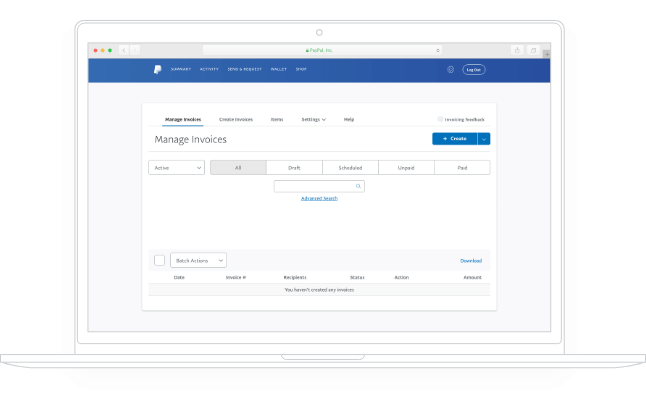 Request payments with or without sending an invoice.
Request payments with or without sending an invoice.
You can either formally invoice a customer for a purchase, or you can send a payment request using just their email address.
Customize your invoices and promote your brand.
PayPal invoices allow you to add your business’s logo, itemize products and services, and include a personalized message to help enrich your customer interaction.
Create an InvoiceUnder the request tab in your PayPal account you will find the option to create an invoice.
Fill in the DetailsYou can add your business’s logo as well as save templates for future work.
Send ItYour customer will receive the invoice in his or her email inbox and pay securely in seconds.
PayPal.Me as an alternative way to receive payments without having a website.
Send a customized link to your customers by phone, email, or social networks, and they’ll be able to pay you in seconds.
Create Your Custom Link