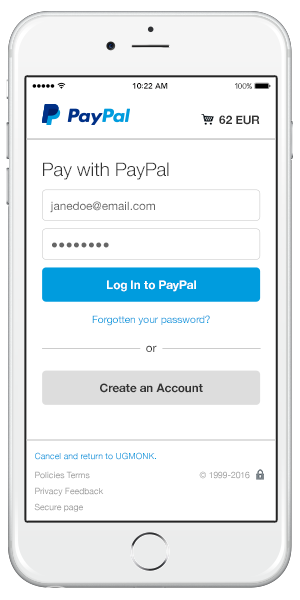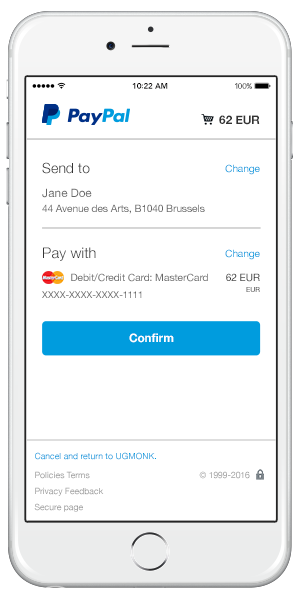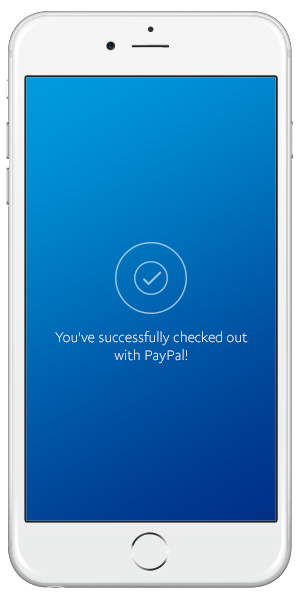Click. Click. Sold.
Add Express Checkout to your shopping cart for faster PayPal transactions.
Sign upFaster checkout and faster payment.
4 great reasons to add Express Checkout:
Optimized conversion
Customer confidence
No monthly fees
Ready to grow business
How PayPal Express Checkout works.
A customer visits your website and selects their items.
They log in to their PayPal account.
They confirm their purchase.
That’s it – they’re done!
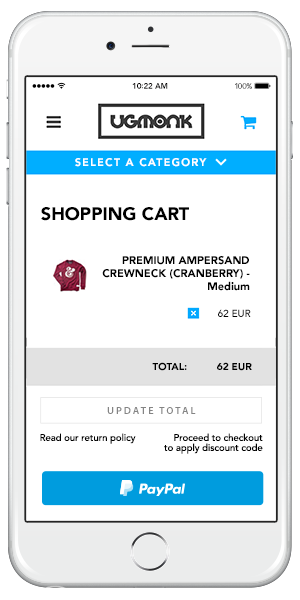
2 ways to integrate Express Checkout.
Get a PayPal business accountUse your cart or online-shop provider.
Our partners can help you to add Express Checkout. Get an integration guide from your shopping cart or merchant gateway provider’s website. Then follow the steps to add Express Checkout to your site’s cart and product pages.
Integrate our APIs directly into your site.
Choose an integration method and language.
Create a sandbox account. Integrate this with the method you chose.
Get live credentials in your PayPal profile.
Go Live.
Sell without boundaries.
Open your business to millions of PayPal active shoppers around the world. We're available in 202 countries and 25 currencies. Currency conversion fees may apply.
Frequently Asked Questions.
Can staff in my business add Express Checkout or will we need a developer?
While Express Checkout uses PayPal APIs, it is also closely integrated with many leading third-party shopping carts and merchant platforms. If your business uses one of our shopping cart or payment gateway partners then staff in your business may be able to add Express Checkout. Otherwise, you will probably need a developer with advanced technical skill in the API integration language to add Express Checkout. See more integration details.
Can we use Express Checkout with a third-party payment gateway solution?
Can we add the Express Checkout button on product pages too?