Mass Payment Overview
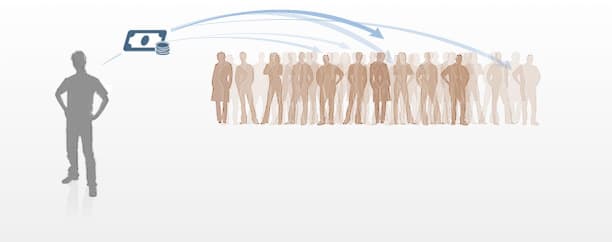
Save time by sending several payments at once

Pay up to 5000 people in just one click
No monthly fees – pay only when you send a payment
Web upload
- Upload your list of recipients to PayPal
- Send the payments with one click
- Recipients get their money quickly
API
- Create the payment file
- Call the Mass Payment API
- Get an Instant Payment Notification
How much does it cost to send a Mass Payment?
You pay fees only when you send a Mass Payment.
Key benefits
Send several payments in just one click.
Convenient
- Use your PayPal balance to send payments to many recipients at once.
- Send payments to recipients in different countries and currencies.
- Recipients get paid quickly.
- Track payments easily.
Cost effective
- Pay fees only when you send a payment.
- The recipients don't pay any fee.
- Currency conversion available for currencies supported by PayPal.
How it works
Before sending money to a group, please contact PayPal Customer Service or your account manager to make sure your PayPal account is eligible.
1. Use your PayPal balance
Mass Payments can only be funded by your PayPal balance. So use the payments you received into your PayPal account to make Mass Payments.
In addition, you can only make international Mass Payments if you have a balance in foreign currency.
2. Create a list of recipients Learn More
Include the following information in a text file like Notepad, or a tab-delimited file like Excel.
- Email addresses for up to 5000 recipients.
- Payment amounts and currency.
- Create a separate payment for each currency.
3. Upload the file
Log in to your PayPal account and upload the file.
4. Send your payment
After you review your payment information, just click Send. You receive an email when the payment is complete.
5. Your recipients get paid
Your recipients receive an email to let them know you sent a payment.
If they don't have a PayPal account, we send them instructions on how to create a PayPal Account so they can receive the payment.
You can use the recipient information stored in your database to send automated payments to up to 250 recipients.
1. Set up the payment file
Make sure to include the email address for each recipient, the payment amount, and the currency code.
2. Call the Mass Payment API
You can set up an API call to send a payment to up to 250 recipients.
Go to the Mass Payment API page to learn more.
3. Instant Payment Notification
Get your payment status immediately with Instant Payment Notification. We email you when you send the payment from your account. You'll get a second email when your recipients receive the payment.
Learn more about Instant Payment Notification
Fees and currencies
Get competitive pricing for payments and currency conversions
- No set-up fees.
- No monthly costs.
- Recipients don't pay fees when they get your payment.
- Senders pay a small fee for each transaction.
Automatic currency conversion
When your recipient's currency is different from the currency you're sending, your payment will be automatically converted at competitive rates, which are provided by an in independent financial institution.
For more information about where payments can be received, see the PayPal Worldwide page.
Fraud protection
Fraud protection on every transaction
All Mass Payments benefit from our industry-leading fraud protection, including address and credit card confirmation and powerful 128-bit SSL encryption.
Reports and logs
Simple recordkeeping for all payments
Email confirmation
You'll get an email to confirm that your payment was sent.
Online records
View your payment history securely and conveniently in your PayPal account.
Downloadable logs
Export your transaction history to Excel, QuickBooks, or Quicken.
Or use our Instant Payment Notification APIs to pass your payment status directly to your accounting system.
Reports
Keep track of all your payments, refunds, and sales activities with a variety of reports:
- Summarized settlement.
- Financial summary.
- Transaction details.
- Daily sales summary.
You can get to all your reports easily from your PayPal account.
Support
We're here to help
Help Center
Find answers to common questions about PayPal.
Customer Service
Call us or send an email with your Mass Payments questions by clicking "Contact Us" link in the bottom of PayPal's website.
