Welcome to the Business Support Center.
We've got advice, best practices, and tools to help you manage and grow your business. If you have additional questions, talk to an expert at: 1-402-935-2050.
Managing your Account:
Discover the features of your account and learn how manage and update your account settings and preferences.
Resetting Your Password
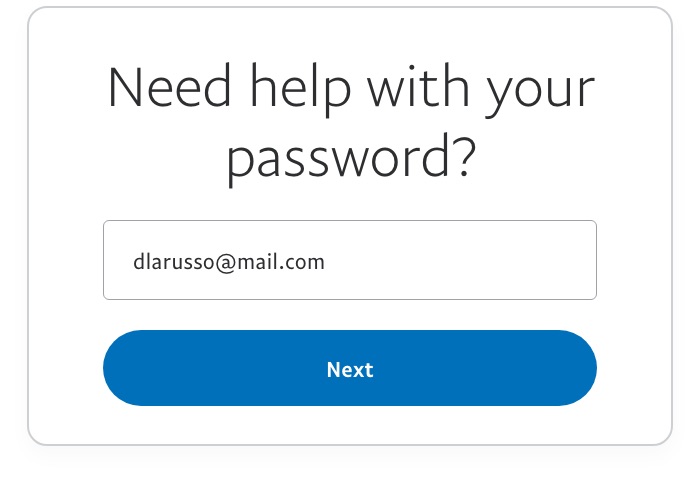
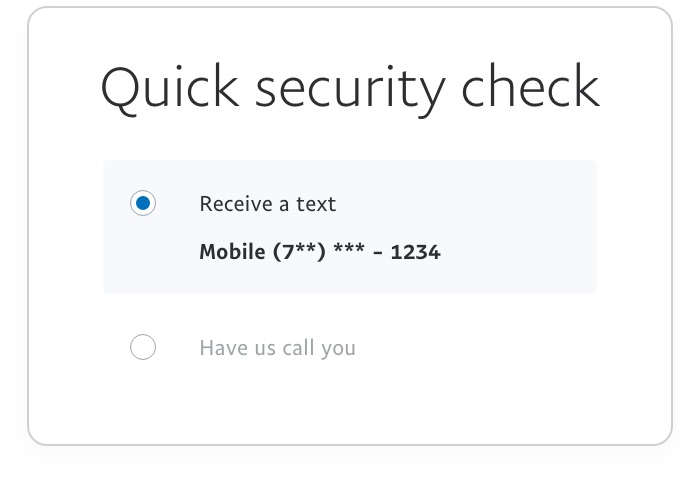
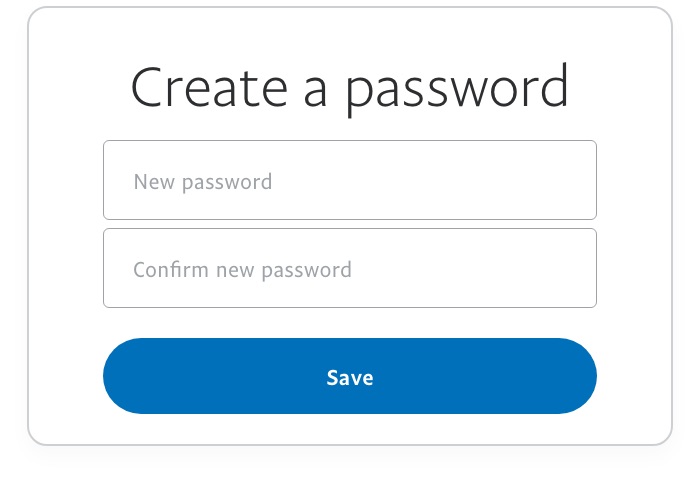
You can use your PayPal Business account to add users to your account, create multiple logins and access levels, and assign specific privileges so your employees can complete tasks for you. This PayPal feature lets you give PayPal account access to up to 200 employees, each with a unique login ID and level of authority.
If you have a Business account, log in here to add users or follow the steps below:
- Click Profile.
- Click Profile and settings.
- Click My settings.
- Click Get started in the Manage users section.
- Click Add User.
- Provide the user's information, check each account privilege you're giving this user and click Save.
Tip: If you give your user the "Money Movement" permission, this user will need to complete verification.