Online safety essentials
Tips help you to stay safer online
We know it can be hard to find the information you need to improve your online security. That's why we're providing resources to make your online world even safer. Our safety team has developed and assembled tips to help protect your identity from fraudsters, spot fraudulent emails, and shield yourself from internet scams.
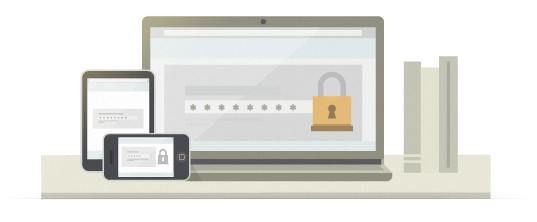
Prevent identity thieves
Identity theft is when your personal information is stolen and used illegally, to open accounts in your name. PayPal works 24/7 to help safeguard your privacy and protect your identity by using advanced technology and vigilant monitoring.
Identify phishing
Phishing is a form of fraud designed to steal your identity. It works by using false pretenses to get you to disclose sensitive personal information, such as credit and debit card numbers, account passwords, or Identity Card numbers.
Use safer web browser
PayPal supports anti-phishing technologies in the next-generation web browsers to help you avoid fraud. Safer web browsers, unlike older browsers, make it easier to spot fake webpages that try to get you to enter personal information and steal your account.
Create safer passwords
- Make sure your password is at least 8 characters long.
- Include a mix of upper and lowercase letters, numbers and symbols.
- Don’t use everyday words, your name or the names of family members, dates of birth, your mobile number, postcode, car registration number or any other easily guessed password.
- Keep login and password details confidential. Never write them down. Memorise them if you can.
- Don’t let anyone see you entering your password.
- Regularly change your password.
- Don’t use the same password on multiple sites.