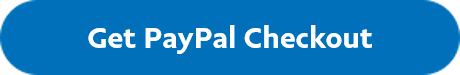How to get set for online success in 2021
As we enter a new year, what can you do to have the best chance of online success in 2021?
1. Consider how customer behaviour has changed.
The pandemic has caused people to change their shopping behaviour in 2020 and will likely affect how we behave in 2021. As you plan for next year, think about how these factors may affect your business:
- More online shopping – Shopping online has increased by 70% in Asia-Pacific, more than doubled in the US and increased 50% in Europe.1
- More online gifting – Unable to visit distant loved ones, people are shopping and sending gifts online and overseas for big holidays and celebrations like Valentine’s Day, Chinese New Year, Diwali or Three Kings’ Day.
- Greater desire for convenience and caution – Shoppers are using home delivery and click-and-collect to stay home and stay safe.2
- Concern for bargains and essentials – Shoppers are more focused on essential goods rather than luxuries and looking at value-for-money rather than brand loyalty.3, 4 Nearly half of shoppers in India and South Korea say they are changing to less expensive products.5
- Community, connection and caring – The pandemic has also made people feel more connected with their local communities and concerned about the values and purpose of the brands they buy.6
2. Plan ahead for success.
A little planning can save you wasted money and missed opportunities. For many businesses, 2020 was all about reacting to the pandemic. As we look to 2021, how can you be better prepared for continuing disruption or for an improving business situation? Consider the following:
- Create a financial plan or budget – You can’t build a successful business without understanding your costs, sales and profit. Use accounting software or a spreadsheet to create a plan of your sales by month, your fixed costs (like rent, website hosting etc) and variable costs (like shipping, marketing etc).
- Consider your cashflow – Plan ahead for your cash needs and, if necessary, explore funding solutions for your working capital requirements.
- Create What-If scenarios – A good approach to risk management is to create alternative budget scenarios: what if my sales are 10% lower than I planned? 20%? What if my costs increase by 5%? These can help you prepare for the unexpected.
- Write a marketing plan – A simple marketing plan will help you decide which countries and holidays to target, which selling methods you plan to use, which products you’ll promote and how much you plan to spend on each.
- Plan for the worst – Check that you have adequate cash reserves in case of another poor year and ensure you have a business continuity plan to help you cope with the unexpected.
As you plan for 2021, also think about your business and its role in the community. Everyone’s been hard hit and customers want to know that you’re there to help, so consider how you might invest in your community, or enter local partnerships to help your community thrive.
3. Build a strong mobile and digital footprint.
Get your website ready. Make sure your website is up-to-date and optimised for the new normal of increased online sales and cross-border customers. Nearly three quarters (73%) of shoppers now use mobile devices,7 so also make sure your site and payment process are optimised for customers using small touchscreens. This article is full of tips on how to optimise your site, from fixing the basics to including the information customers need to buy from you.
Help people pay the way they prefer. One of the most important things you can do to improve your site is to streamline your checkout process, especially for mobile users and international customers.
No-one likes typing card numbers and personal details on a tiny touchscreen, so use an option like PayPal Checkout that minimises the input required from your customers. Displaying PayPal Checkout buttons on your homepage and every product page can also make it easy for customers to complete a purchase without getting distracted. Be sure to meet the needs of international customers. One in five shoppers8 will abandon a purchase if they can’t pay the way they prefer. Online shoppers are significantly more likely to buy abroad if they can do so in their own currency,9 so select a payment solution that helps you display prices in your shoppers’ local currency.
If you need a website, consider starting with an e-commerce website builder or an ecommerce platform. This may be a faster way to get a website up and running compared to creating and coding one from scratch. PayPal is built into many ecommerce platforms so that you can easily set up the store you need with a trusted payment provider. These include Magento, Shopify, WooCommerce and Wix.
4. Gain Reach with new markets and channels.
Finding new markets. Cross-border online sales are growing at twice the rate of domestic online sales.10 People are looking for new brands and ways to send gifts. That means it could be a good time to target new customers in other countries.
Start by thinking creatively about which holidays best match the customers and products you already have. For example, if you have many customers in China, creating a promotion for Chinese New Year may be a good idea. If you sell dressing-up costumes, think about targeting Mexico’s Day of the Dead (Día de los Muertos) or Halloween.
Finding new channels. Do you already sell online or are you just getting started? Maybe you’re unsure whether selling online is right for your business? Or, perhaps you only sell on a single marketplace (like Alibaba or Flipkart) or social platform.
It’s worth exploring as many ways to reach your customers as possible: on your own website, different marketplaces, and a range of social media channels. Look for the places that best match your products and markets. For example, Etsy is a very popular marketplace worldwide for craft goods, while Flipkart is the biggest marketplace in India. Social media like Instagram and Facebook marketplaces are great for visual products while LinkedIn is targeted towards businesses.
You may find this article useful as you think about ways to increase your online reach.
Social media. People are spending more time at home scrolling through their social feeds, making this a good way to engage with customers and be part of their conversations. If you don’t use social media for your business, then think about testing 1 or 2 platforms. Customers also use social media to send direct messages, so turn on your auto-replies during busy periods to manage customer expectations. Always respond to comments and inboxes daily and encourage followers to share their opinions on your post. Find small tactics that help you connect with your audience in a human way.
5. Build customers’ trust.
Shoppers may not have heard of your business before, but you can build trust by showing the names that you do business with. Letting people know, right from your homepage, that you accept payment by PayPal is one example. Other trust signs include security badges (like SSL certification), membership of professional bodies and third-party endorsements. These signs are important when you sell to customers in different countries. The pandemic has made shoppers more aware of health and safety matters so use your website to share the safety measures that you’ve put in place, such as contactless menus and payment, or click-and-collect for local customers. You can also build confidence by being transparent with the information a customer might wish to know and making it easy to find. For example:
- Contact information
- Returns policy
- Shipping
- Full and fair product descriptions
- Customer reviews
6. Revisit your marketing.
A lot has changed recently, so review and update your digital marketing activities for 2021.
Start with empathy – Show the humans behind your brand, share authentic stories and re-evaluate the images, language and tone of voice (on web and social) to ensure they are compatible with customers’ concerns. Think about responsible marketing and how your business could support the local community.
Get creative with your marketing – Try new tactics. For example, use video or online training, think about online events or start a blog. These can help you build relations with your customers.
Social and digital strategies – Consider how paid online ads could help you reach new customers, even in new markets.
Search engine optimisation (SEO) – If you have a website, then review your SEO carefully, optimising your homepage and product pages to reflect how search trends and shopping behaviours have changed. For example, terms like “open now”, “near me” and “deliveries” are important when customers are not travelling far.
Automate your marketing – Explore marketing automation solutions that can help recover shopping cart abandonment, for example by sending an email reminder to recent shoppers on your site.
As we enter 2021, keep your strategies agile so that you can change quickly as market conditions change. Also, consider how much time and staff you need to manage online aspects of your business including updating website content, SEO & remarketing tactics.
How PayPal can help you get set for success in 2021.
PayPal helps you become a global business that can connect with over 340 million PayPal customers in over 200 markets around the world.
It’s also easy to integrate into your existing ecommerce site. Some payment solutions are complicated and time-consuming to implement but, with PayPal Checkout, all that’s required is one integration and PayPal keeps it up to date from there. It can be as simple as copy/pasting a line of code which you or your developer can do. Or you can easily integrate it on your shopping cart through an e-commerce platforms if you’re not technically minded.
PayPal Checkout can help you get set for online success in 2021.
[2] Nielsen (2020), How Americans are shopping during COVID-19, https://www.nielsen.com/global/en/consumer-insights-for-fmcg-retail-manufacturers-coronavirus-covid-19/how-americans-are-shopping-during-covid-19/
[3] McKinsey & Company (2020), Consumer sentiment is evolving as countries around the world begin to reopen, (a study of consumer sentiment across 42 countries, June 2020), https://www.mckinsey.com/business-functions/marketing-and-sales/our-insights/a-global-view-of-how-consumer-behavior-is-changing-amid-covid-19
[4] Bazaarvoice (2020), Behavior that Sticks, https://www.bazaarvoice.com/resources/behavior-that-sticks-understanding-the-long-term-shopping-trends-driven-by-covid-19/
[5] McKinsey & Company (2020), Consumer sentiment is evolving as countries around the world begin to reopen
[6] Accenture (2020), COVID-19: How consumer behavior will be changed, https://www.accenture.com/gb-en/insights/consumer-goods-services/coronavirus-consumer-behavior-research
[7] PayPal (Q3 2019), Ipsos commissioned by PayPal, Mobile Commerce Research, an 11 market survey (UK, France, Germany, Italy, Spain, Australia, India, Japan, US, Mexico, Brazil) with approximately 22,000 consumers and 4,602 business respondents to examine how people shop online.
[8] PayPal (2019), PayPal mCommerce Study. On behalf of PayPal, Ipsos interviewed a quota sample of c.2,000 (22,000 total) consumers (aged 18-74) who owned or used a smartphone and c. 300-500 (4,602 in total) business influencers or decision makers who sell or take payments online to Consumers (and businesses) in 11 countries (UK, France, Germany, Italy, Spain, Australia, India, Japan, US, Mexico and Brazil). Interviews were conducted online between July 23 and August 25, 2019. Data was weighted in Australia on age and income to replicate study conducted previously. No other weighting was applied. https://www.paypal.com/stories/us/paypal-mcommerce-study-mobile-trust-social-buying-top-of-mind
[9] PayPal commissioned Ipsos MORI PayPal Insights 2018. n=34,000, 31 markets. Online survey of adults (aged 18+) between March — May 2018.
[10] OECD (2020), Connecting Businesses and Consumers During COVID-19: Trade in Parcels, https://www.oecd.org/coronavirus/policy-responses/connecting-businesses-and-consumers-during-covid-19-trade-in-parcels-d18de131/
If you accept cookies, we'll use them to improve and customise your experience and enable our partners to show you personalised PayPal ads when you visit other sites. Manage cookies and learn more