5 ways to optimise your website to make the most of the sales during the holiday period and 2021.
The holiday season is always a critical time for retailers and other businesses. Many rely on global sales from the weeks from Black Friday to Chinese New Year for their entire year’s profit.
This year, it will be even more important for online sellers. The global pandemic has changed the way we live. With travel and traditional brick-and-mortar shopping constrained, shoppers are turning to online. Even before Covid-19 (in 2019), global ecommerce was estimated to be growing at 17% per year.1 Not only is online shopping easier, it makes it simple to send a gift to distant friends and family that won’t be together for the celebrations.
As a result, shoppers will want to gift-shop from home at online stores that are secure, offer a fantastic experience and a quick checkout that enables them to pay and send gifts to loved ones overseas.
It’s going to be a busy holiday period online and, with the uncertain progress of the pandemic, it looks likely to stay busy throughout 2021.
Wondering if your website is set up for success?
Here are 5 simple but important steps to take to make the most of the seasonal holidays.
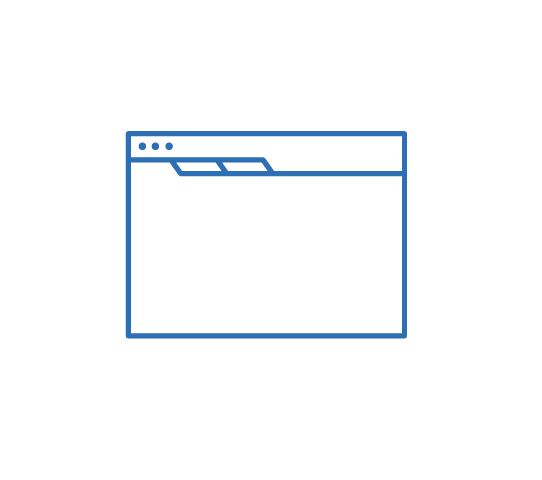
1. Clean and optimise your website
Make sure your site can handle increased traffic and still give customers an excellent, confidence-building experience.
Fix the basics – Small errors can have a big impact on shoppers’ confidence, so walk through your whole site like a customer looking for broken links, missing images and spelling or grammatical mistakes. This is especially important if you’re selling to customers around the world. All of these bugs can shake customers’ confidence and make them shop elsewhere. If you manage your own site and have a developer supporting you, ask them to stress test your site before the flood of new customers arrives.
Keep it simple – Make it easy for shoppers to find what they want. Promote your best-selling products on your homepage and streamline your website navigation. Too many layers, too many product categories and hard-to-find information (like shipping or contact details) are frustrations that drive busy customers elsewhere.
Build customers’ confidence – Help new customers feel safe by displaying signs of trust on your homepage. These include the PayPal logo – about 57% of online shoppers are more likely to purchase if PayPal is visible.2 Other trust signs include security badges (such as SSL certification), membership of professional bodies and third-party endorsements. These signs are particularly important when you sell to customers in different countries, so think about the things that might boost their confidence in a seller they haven’t heard of from a country far away.
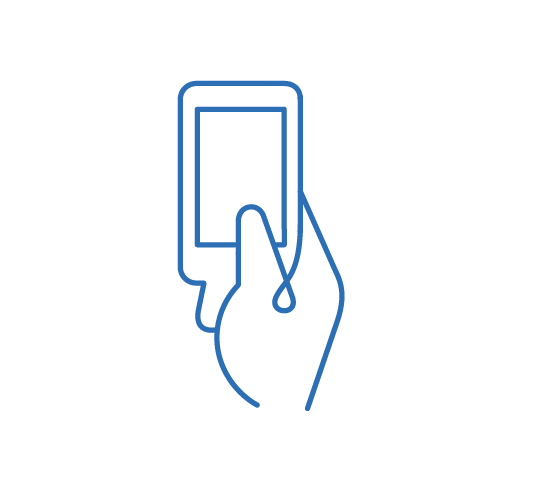
2. Make sure your site is mobile-optimised
Nearly three quarters (73%) of consumers now use mobile devices for purchases or payments online,3 so make sure your site is optimised for customers using small touchscreens.
Ease of use is critical. To give a great experience, minimise the work that a customer must do to buy from you. Ensure that when they land on your site from their mobile devices they can navigate, search, choose, and pay for their selections quickly and easily.
Ensure your checkout allows your customers to pay in a single, seamless click, enabling them to skip multiple entries of card details or billing information. People don’t want to type their personal details into a tiny smartphone screen. PayPal checkout can provide a quick and easy experience for your customers to pay which can mean a higher conversion rate for your business
Adding a PayPal Checkout button, for example, gives your customers a shortcut to purchase.
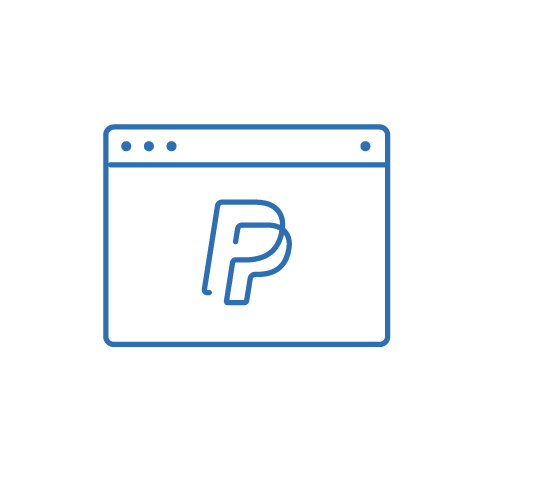
3. Show you accept PayPal
Showing that you accept PayPal can help build the confidence of shoppers who are visiting your site for the first time. In fact, 3 in 5 shoppers are more willing to buy from an unfamiliar site if PayPal is present.4
PayPal also helps customers to pay in the way they prefer. In recent research, 1 in 5 consumers said they had abandoned a purchase because their preferred payment method wasn’t available. The largest percentage of mobile shoppers said they use PayPal for purchases via mobile (53%) followed by the next most-used payment type: credit card (44%).5

4. Streamline your checkout process
The average online shopping cart abandonment rate is 69.57%,6 so you need to make the process of paying as simple and as speedy as possible.
Displaying PayPal Checkout on every product page can make it easy for customers to complete a purchase without getting distracted. You can also use PayPal buttons on other pages to streamline your checkout. For example:
- Add the PayPal Checkout button to your product details pages
- If you have a mini-cart or shopping basket that pops up when an item is added, include a PayPal Checkout button to encourage a quicker sale.
- Make sure you have the PayPal Checkout button on all your shopping bag pages
- Include a PayPal button on your Payment Methods page and your homepage too, so shoppers can always find an easy way to pay with PayPal.
Research shows that when PayPal is presented as a clear option on product and cart pages, half of shoppers spend more at checkout, leading to a 23% increase in incremental sales on both desktop and mobile.7
It’s a good idea to remove any unnecessary steps from your checkout process, so avoid asking customers to subscribe to your newsletter or create an account during the payment process. Instead, you can do these things after the sale for a better customer experience. You can also enable easy guest checkout using PayPal Checkout.
Make it simple for customers to pay you without fuss or frustration.

5. Include customer reviews and FAQs
Customer reviews add credibility. Let shoppers read what others have said about their shopping experience.
Social media is another good way to engage with potential customers and including social sharing buttons on product pages may both boost visitors’ confidence and help promote your products to others.
Some sellers invite customers to submit pictures of themselves using or wearing the product. Posted on the business website or social media streams, these are another sign that customers have bought and are enjoying your products.
It’s also a good idea to include FAQs. Often, shoppers don’t buy because they don’t have the information they need. If they have to ask you – or if they go to a different site to find the answer – you may lose the sale, so try to anticipate what shoppers might wish to know and make it easier for them to buy from you.
Examples of typical FAQs include general, store-wide questions on topics like your returns, exchange and refund policies, shipping times and policies (such as insurance, carriers used etc). It’s a good idea to clearly explain differences for domestic and international shipping here.
Other things to consider
The above tips should help you prepare for a busy and successful holiday season, but remember there are big celebrations all around the world, all year round. Set yourself up for a busy 2021 by thinking about other dates you could target. Start planning now for celebrations from Valentine’s Day to Golden Week in Japan, from Singles Day to Three Kings Day in Mexico – and don’t forget Back to School season everywhere.
And, remember that, as the Covid-19 pandemic continues around the world, there will be more online shopping than before even when there are no holidays. To take advantage of the worldwide opportunities, you can also think about how to make your marketing even better. For example:
Remarketing – This can be a big opportunity for your business. On average, only 2.6% of visitors to your site will be buyers.8 The rest will browse and leave. Remarketing lets you track users’ behaviour on your site (with their permission). The information can then be used with email marketing, online ads or social media to help bring those browsers back to your site, perhaps to complete the purchase of items left in abandoned baskets.
Search engine optimisation – Review your search engine optimization (SEO) carefully. The algorithms change all the time, so you may need to update your keywords and re-design outdated pages. Also consider investing in online advertising and retargeting tools to specially promote your holiday activities.
Social media – If you use social media to promote your business and engage your customers, do a full review of your activities. Make sure your pages are up to date, updated often, and are ready for more engagement once your holiday activities begin. Most social media applications integrate with e-commerce to make selling your items faster and easier, along with advertising options to help you promote your holiday events and activities.
By making small optimisations to your website and by making the best use of PayPal – for example, by displaying the PayPal logo earlier in the shopping process and by helping customers to checkout even faster – you can secure more sales this holiday season. PayPal helps you accept payments in different currencies and saves customers from entering their personal information at every checkout. For more ideas on how PayPal can help you make the most of your sales opportunity, visit PayPal.com
1 PayPal (2020), PayPal Borderless Commerce Report
2 Ipsos MORI Conjoint Research (2018). Methodology: Online survey conducted across seven markets (UK, Germany, Italy, Spain, US, Australia, Brazil) with 1,500 respondents per market/10,500 total respondents (boost in Brazil to ensure 500 PayPal users), including 6,930 PayPal users. Respondents were online shoppers who have made a purchase in the last month.
3 PayPal (Q3 2019), Ipsos commissioned by PayPal, Mobile Commerce Research, an 11 market survey (UK, France, Germany, Italy, Spain, Australia, India, Japan, US, Mexico, Brazil) with approximately 22,000 consumers and 4,602 business respondents to examine how people shop online.
4 Online study commissioned by PayPal and conducted by Logica Research in November 2018 involving 2,000 consumers, half were PayPal financing users and half were non-PayPal financing users.
5 PayPal (2019), PayPal mCommerce Study. On behalf of PayPal, Ipsos interviewed a quota sample of c.2,000 (22,000 total) consumers (aged 18-74) who owned or used a smartphone and c. 300-500 (4,602 in total) business influencers or decision makers who sell or take payments online to Consumers (and businesses) in 11 countries (UK, France, Germany, Italy, Spain, Australia, India, Japan, US, Mexico and Brazil). Interviews were conducted online between July 23 and August 25, 2019. Data was weighted in Australia on age and income to replicate study conducted previously. No other weighting was applied. https://www.paypal.com/stories/us/paypal-mcommerce-study-mobile-trust-social-buying-top-of-mind
6 Baymard Institute. (2019), Online shopping cart abandonment rate worldwide from 2006 to 2019 [Graph]. Retrieved September 23, 2019, from https://www.statista.com/statistics/477804/online-shopping-cartabandonment-rate-worldwide/, https://baymard.com/lists/cart-abandonment-rate
7 Forrester Total Economic Impact study, Q1 2018
8 Statista (2020), Conversion rate of online shoppers worldwide as of 2nd quarter 2019, https://www.statista.com/statistics/439576/online-shopper-conversion-rate-worldwide/
We’ll use cookies to improve and customize your experience if you continue to browse. Is it OK if we also use cookies to show you personalized ads? Learn more and manage your cookies