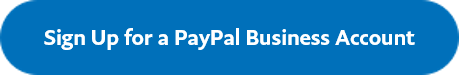4 must-have strategies to manage cyber fraud.
We’re fortunate to live during a time of digital transformation—in which growing digital technologies allow us to keep in touch with people all over the world, put instant knowledge at our fingertips, and shop or sell from the comfort of our homes. It also, however, creates opportunities for cybercrime.
The good news: ecommerce sales are projected to reach $3.6 trillion in 2019.1 The bad news: ecommerce fraud is already, at least, a $32 billion problem.2
While fraud isn’t the reason most people get into business in the first place, many businesses are finding they’re spending too much of their time managing it. And dealing with the aftermath of cybercrime is expensive. Beyond the annoyance and loss due to chargebacks, there are the hidden costs as well: declined or cancelled orders, loss of customer trust, lost shipping expenses, wasted labour, and more.
It’s always better to be proactive than reactive.
While there’s no way to stop criminals from trying to target your online business, you can proactively take action. Think of it like insurance. By setting up a fraud management strategy in advance, you can help avoid paying the heavier consequences that could occur in the face of fraud. When you compare the cost of protecting your business with the cost of losing your business, there’s no contest.
Cyber security experts advise a four-step strategy to minimize negative impacts on your business. And for best results, you must use all of them together—rather than pick one or two—for more comprehensive protection.
1. Educate your team about fraud attack methods. Build or upgrade your existing training program to educate employees involved with taking, approving, or shipping orders. Cybercrimes are most successful when no one even knows they’re happening. Find sources that can be pushed to them every day to help them identify the latest fraud techniques and trends.
2. Build a fraud financial model. There’s no way to protect your business from fraud 100% of the time without turning down a ton of orders. So, it’s a good idea to use analytics to help you determine where fraud is most likely (by product, by region, by device, etc.). Product margin analysis is important as well—the more profitable a product, the more risk you can tolerate—and vice versa. Think about it this way: If you produce and sell a product for $10,000 with a low profit margin—say $500 per item—then a loss to fraud would be keenly felt. In fact, you’d have to sell 20 more just to make up for the loss. Fraud vectors and loss analysis can help you determine which transactions are worth the risk and which ones aren’t.
3. Take advantage of fraud management tools. Even basic tools like AVS, CVV, and risk thresholds can help you minimize fraudulent transactions without losing sales—and 40% of businesses don’t even take advantage of simple services like postal address validation.3 Up your game even further by tapping into advanced fraud tools like custom rule sets and decision transactions with a tailored fraud review dashboard. This helps you to balance automation with good judgment.
4. Choose a robust payment partner. Your payments platform, like the solutions available through PayPal, should allow you to help protect financial data while still making it easy for customers to shop. Payment details and customer data are stored in the PayPal vault, so not only are you qualified for PCI compliance, but with PayPal you may see higher conversion rates by removing friction, while mitigating the risk of fraud.
Like PayPal, your partners should also provide programs that help protect you against common types of fraud as well as customizable offerings that give you more control and coverage.
Businesses are often pleasantly surprised by how simple it can be to put these strategies into action. Often times it starts with selecting the right technology platform that incorporates all of these strategies into one package. And when it’s a scalable solution, like PayPal, it can enable current and up-and-coming payment methods and security features with one simple integration.
If you’re working with a different platform, now’s the time to ask some important questions—to find out what types of protections are available for your business. What tools, processes, systems, analytics, and partnerships do you want to build? The cybercrime landscape is always changing, and it’s better to set strategies and policies in motion now to help protect your ecommerce business now and in the future.
1 https://www.emarketer.com/Article/Worldwide-Retail-Ecommerce-Sales-Will-Reach-1915-Trillion-This-Year/1014369
2 https://www.pymnts.com/news/2015/2014-fraud-spike-cost-u-s-retailers-32-billion/
3 https://www.cybersource.com/content/dam/cybersource/2017_Fraud_Benchmark_Report.pdf
We’ll use cookies to improve and customize your experience if you continue to browse. Is it OK if we also use cookies to show you personalized ads? Learn more and manage your cookies