Join PayPal
Giving
Fund
Help maximise your charity’s digital fundraising. Access helpful fundraising tools. And get your funds sooner, delivered right to your to your account with PayPal.
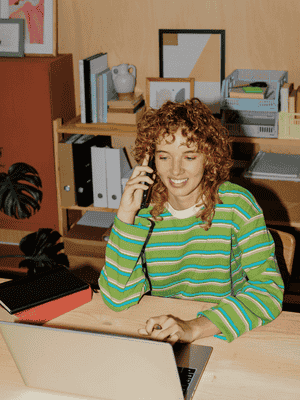
How to enroll
1. Create a PayPal Business account
Already have a business account for your charity? Great! If not, sign up for an account and select Nonprofit as your business type.
2. Verify your charity’s PayPal Business account
Login to your PayPal account and navigate to the Resolution Centre to resolve any account limitations. You’ll see details about why your account has been limited and the information PayPal needs from you to resolve it.
3. Update your profile
Once verified, you'll receive a welcome email within 3 business days with a link to update your profile. Or we’ll reach out if we need more information.